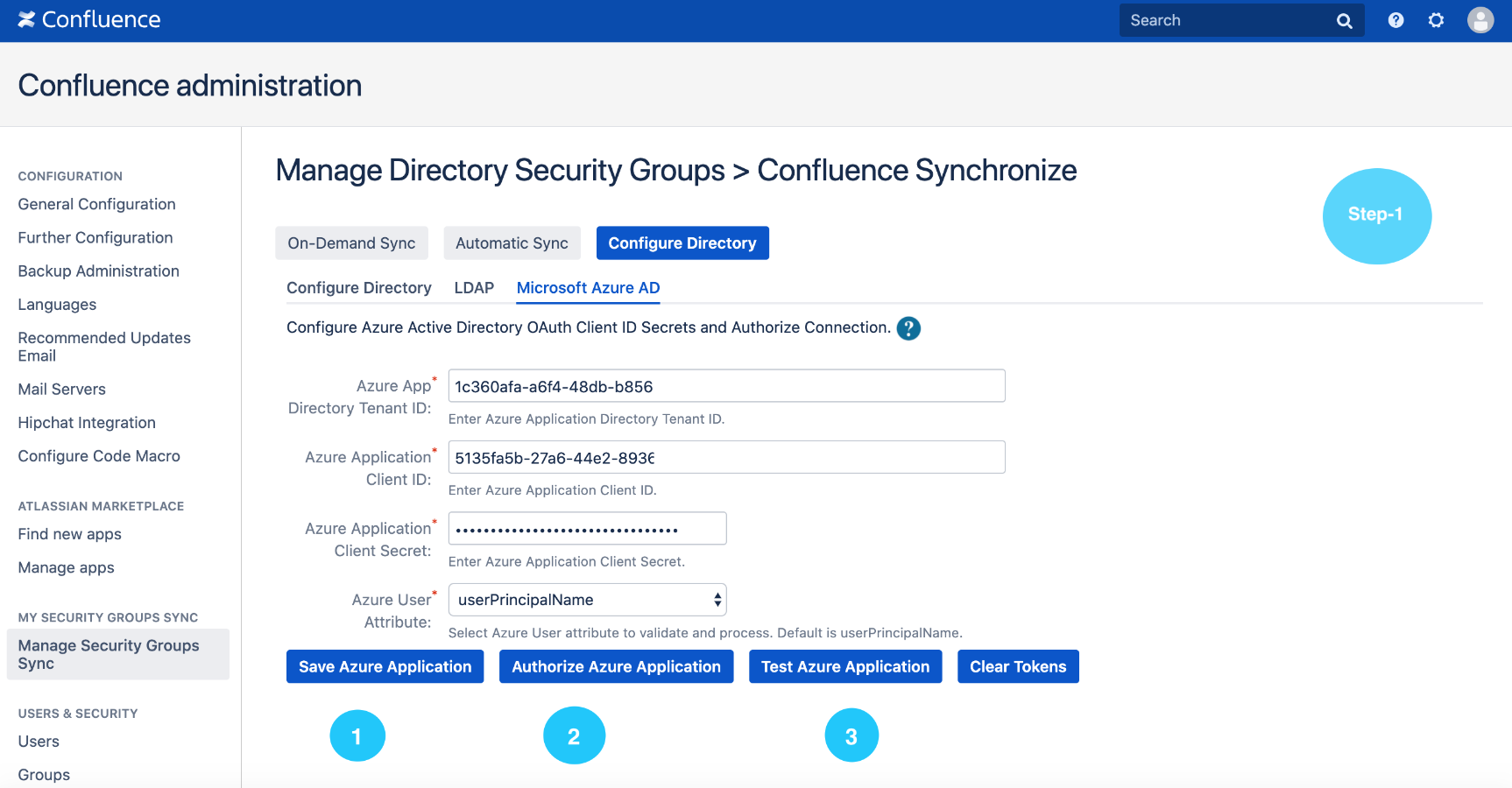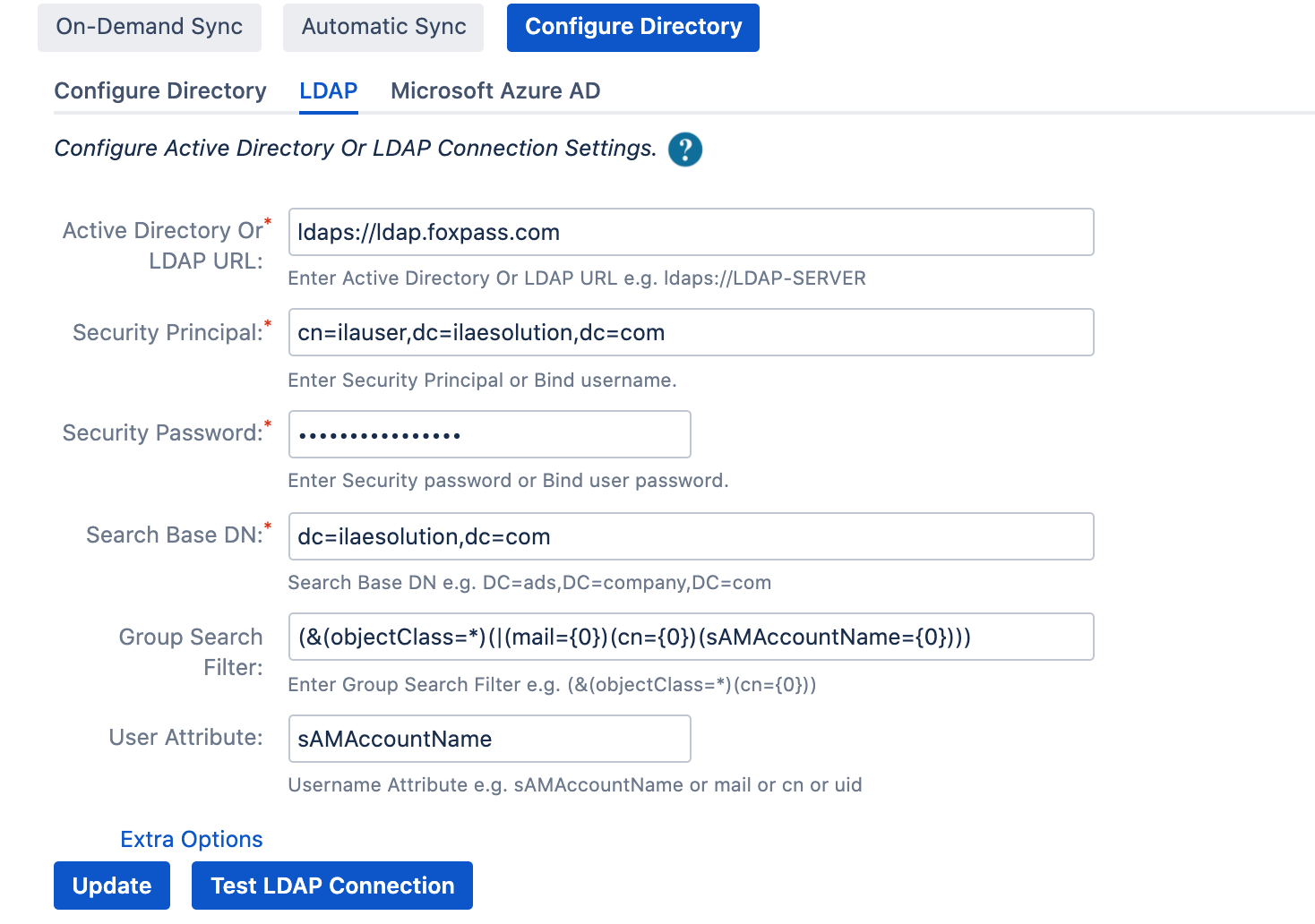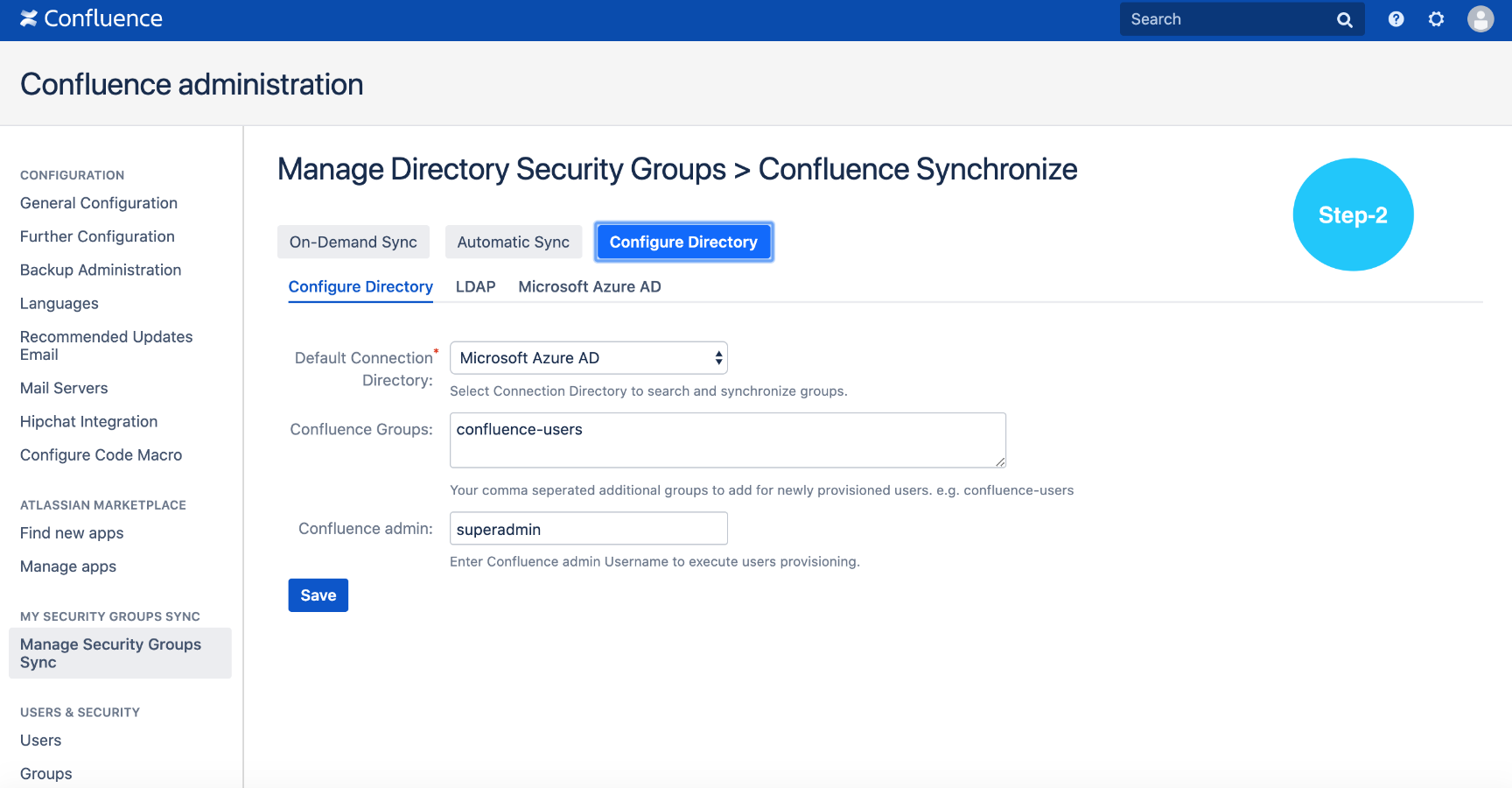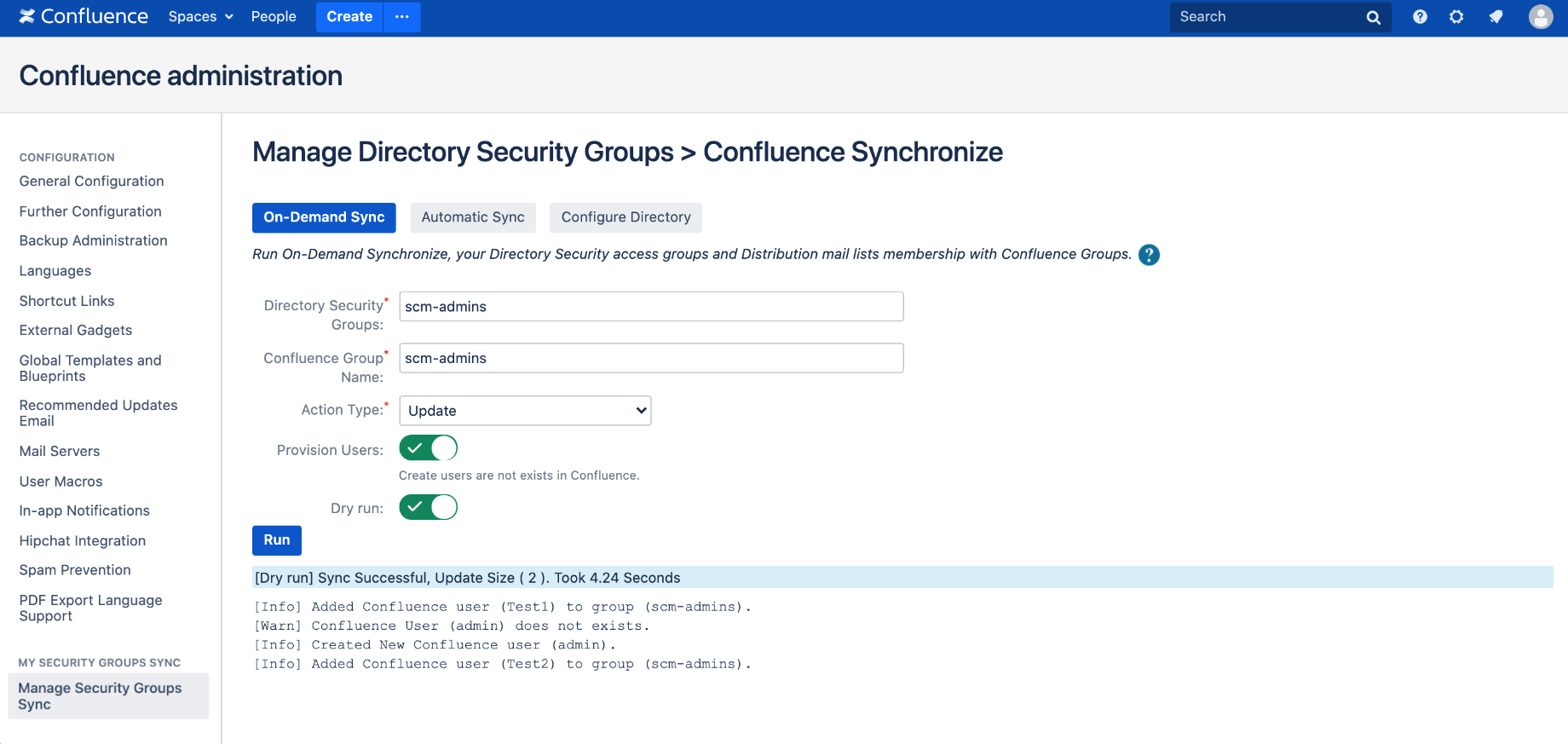| Info |
|---|
Approved for Confluence Data Center |
Synchronize LDAP, Azure AD,
LDAPGoogle and Okta Directory Security access groups and mail list membership to Confluence groups.
Use Case:
- Create new groups or update existing quickly with large membership from Outlook email distribution list
- , Azure, Okta, LDAP and Google security groups.
- Automatic Confluence groups membership sync for Access management
- .
- Provision new Confluence users.
- Supports Multiple user directories.
- Azure AD
- LDAP
- Google G-Suite
- Okta
This plugin provides:
- Service Schedule within Confluence to sync
- Directory groups membership to Confluence groups.
- Beside Sync, App also support Confluence Groups members Appending.
- Provides Self service macro to create and update confluence groups.
- Supports Multi level Nested Groups Sync.
- Provides REST API to trigger to Sync from CLI
- Supports Confluence Cloud
| Info |
|---|
Top users |
| Status | ||||||
|---|---|---|---|---|---|---|
|
| Status | ||||||
|---|---|---|---|---|---|---|
|
Go to Confluence Administration > Click Manage Azure AD LDAP Groups Sync > Configure Directory Connection.
Azure AD Configuration example:
Note:
LDAP Configuration example:
Set Default Connection Directory :(Optional)
| Status | ||||||
|---|---|---|---|---|---|---|
|
Go to Confluence Administration > A default Console to Run On-demand Groups Sync.
Helps quickly to create new groups with membership.
- Action Types (Update & Append) are recommended.
- Force update action type is used to make local Jira group empty if target directory group returns empty.
| Status | ||||||
|---|---|---|---|---|---|---|
|
Auto Sync Schedule
| Status | ||||||
|---|---|---|---|---|---|---|
|
Go to Confluence Administration > logging and profiling > Add New Entry
| Code Block |
|---|
Package name: com.tse.confluence.ldapgroupsync.plugin Logging Level: DEBUG |
HINTS
- Known Confluence product bug:
- On Confluence restart, if any custom schedule settings are reverted to default but still schedule runs with default settings.
- Workaround, you need to re-save the custom settings. See, https://jira.atlassian.com/browse/CONFSERVER-55455