Simple add-on to Deactivate users who left organization and remove license or security access groups for Inactive users.
Our App Elastic IP for whitelisting on your Directory environment. (Optional)
|
Use Cases:
Here is Quick Start Steps to start using this plugin.
Verified Domain |
Go to, Settings > Apps > Click Manage Inactive Users
Define Default Connection directory and Click update.
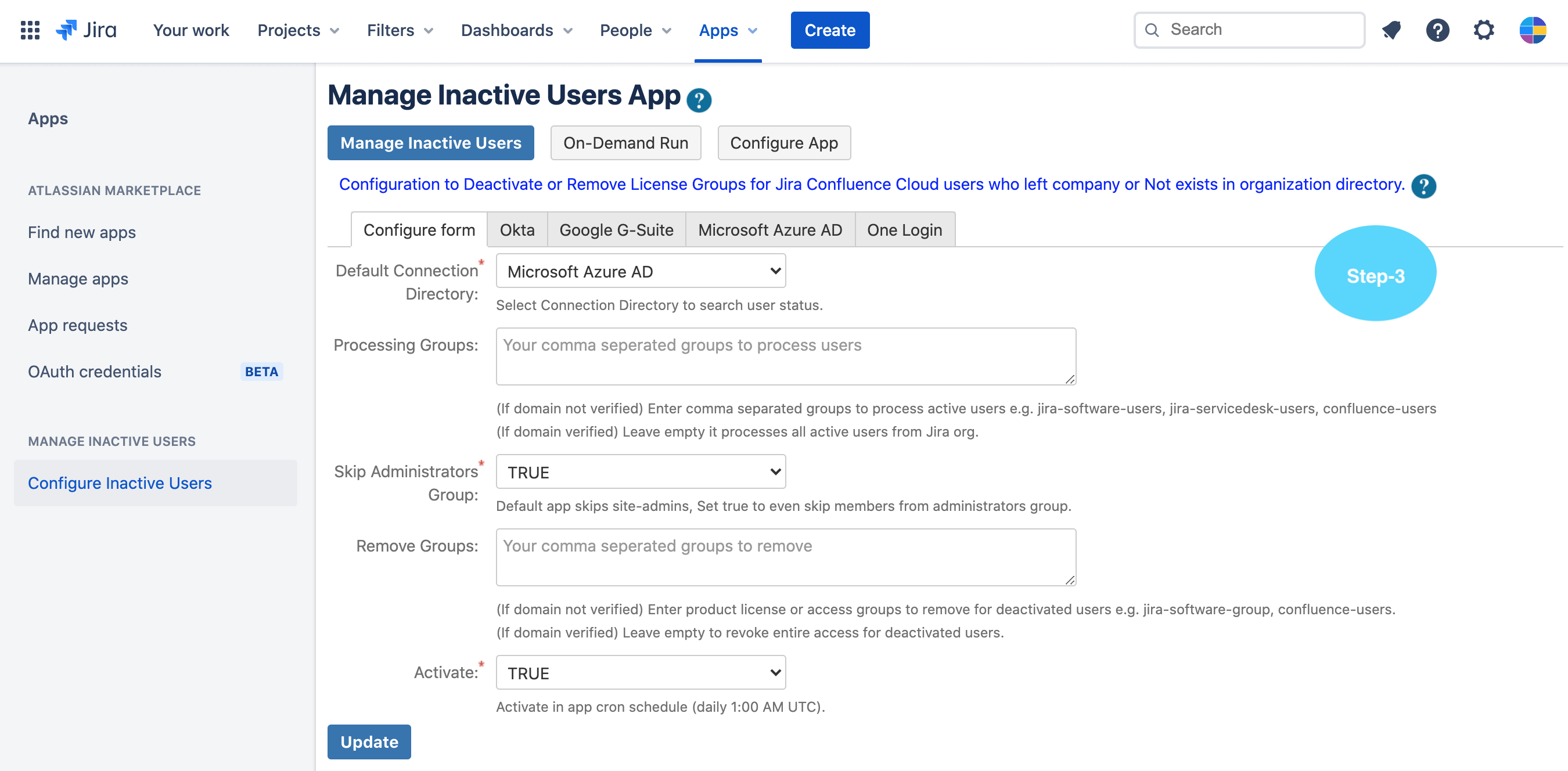
Note:
Configure default Connection directory e.g. Microsoft Azure AD.
Click Microsoft Azure AD Tab and Configure.
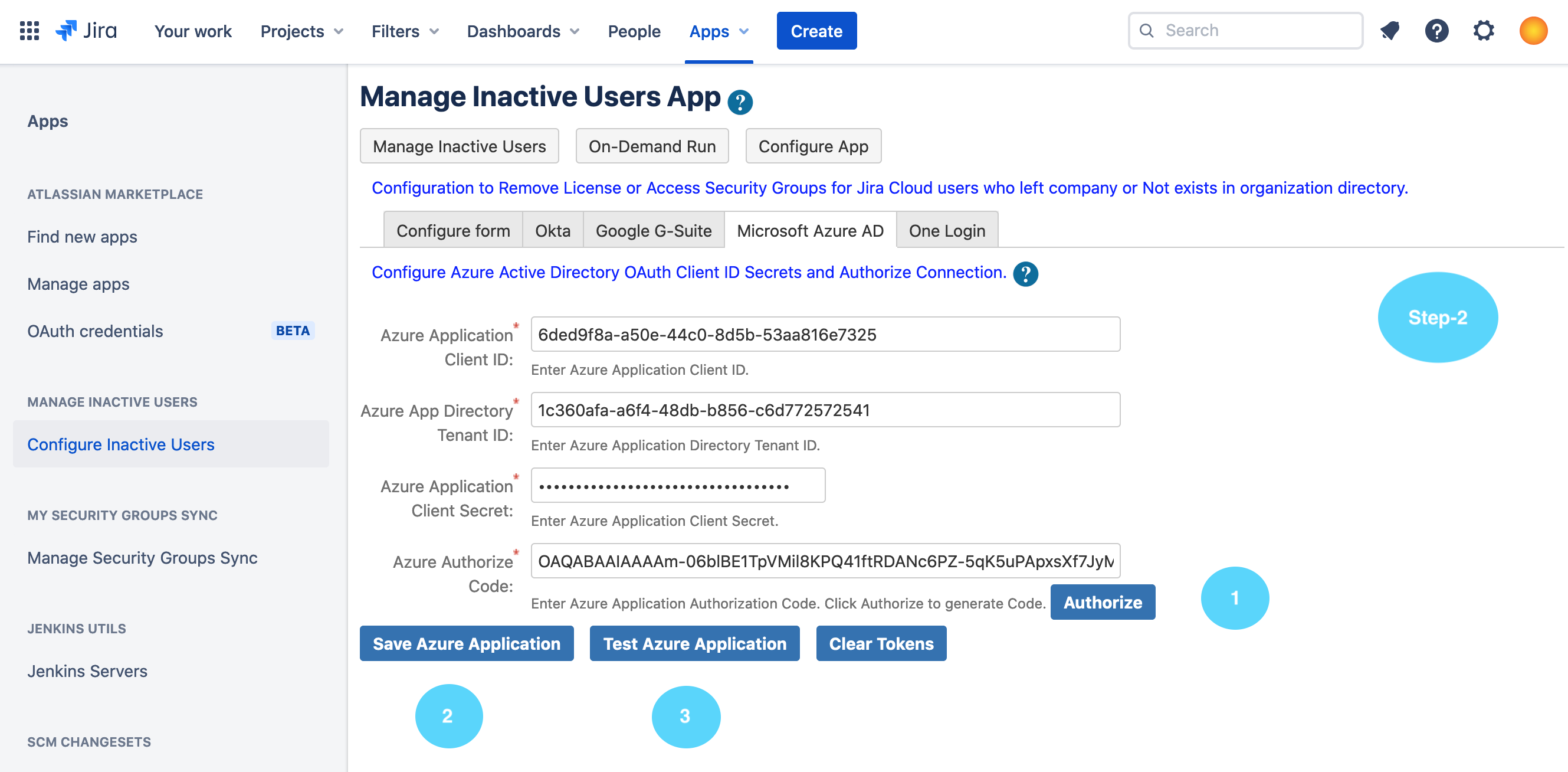
Microsoft Azure AD FAQ → Azure AD Application Registration and Permissions
Google G-Suite FAQ → Create Google OAuth Client ID / Secrets
Okta FAQ → Okta API Token Help
Configure Admin API key.
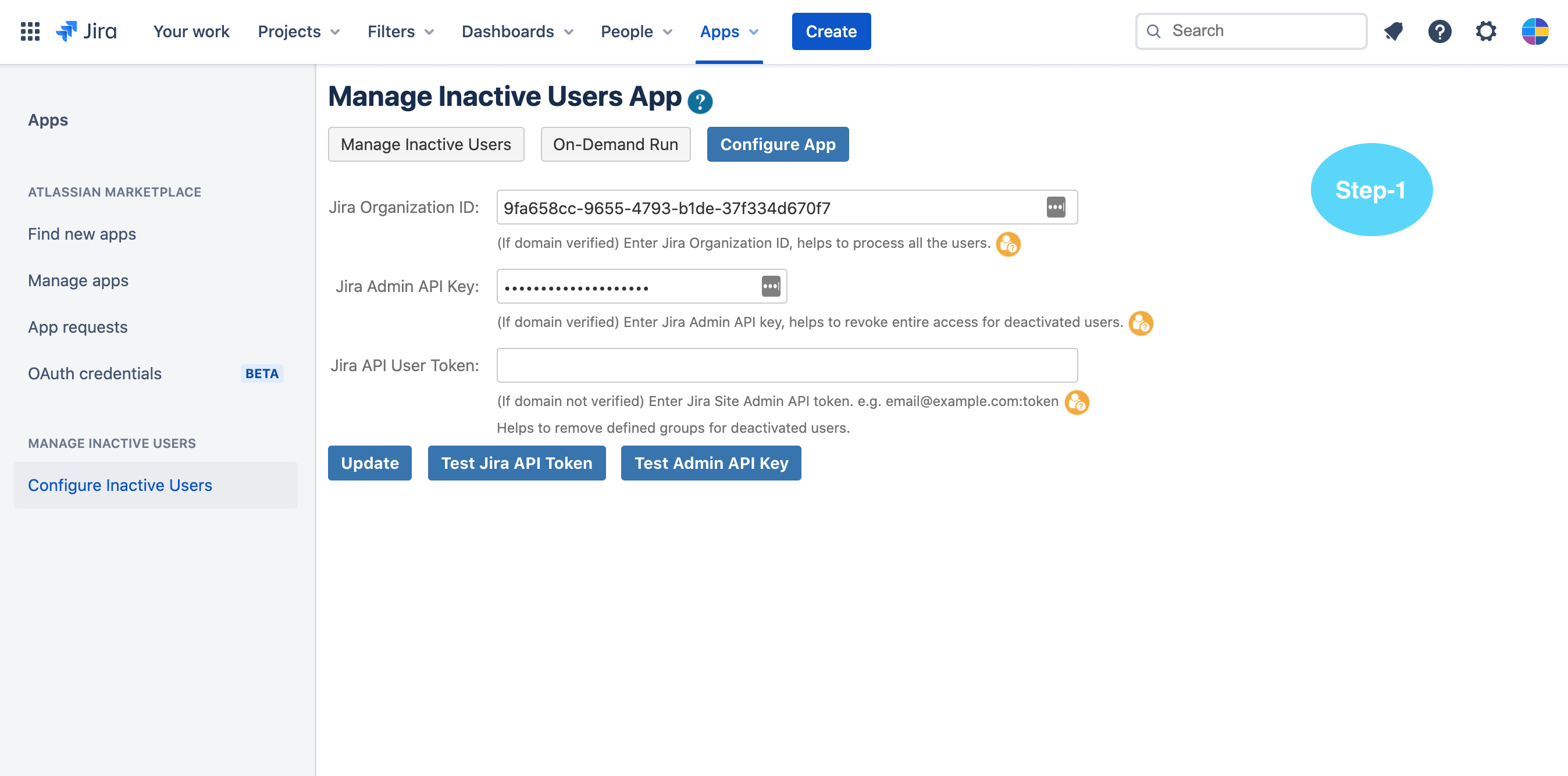
FAQ → Jira Cloud Admin API Key
Unverified Domain |
Go to, Settings > Apps > Click Manage Inactive Users
Define Default Connection directory, processing groups, remove groups and Click update.
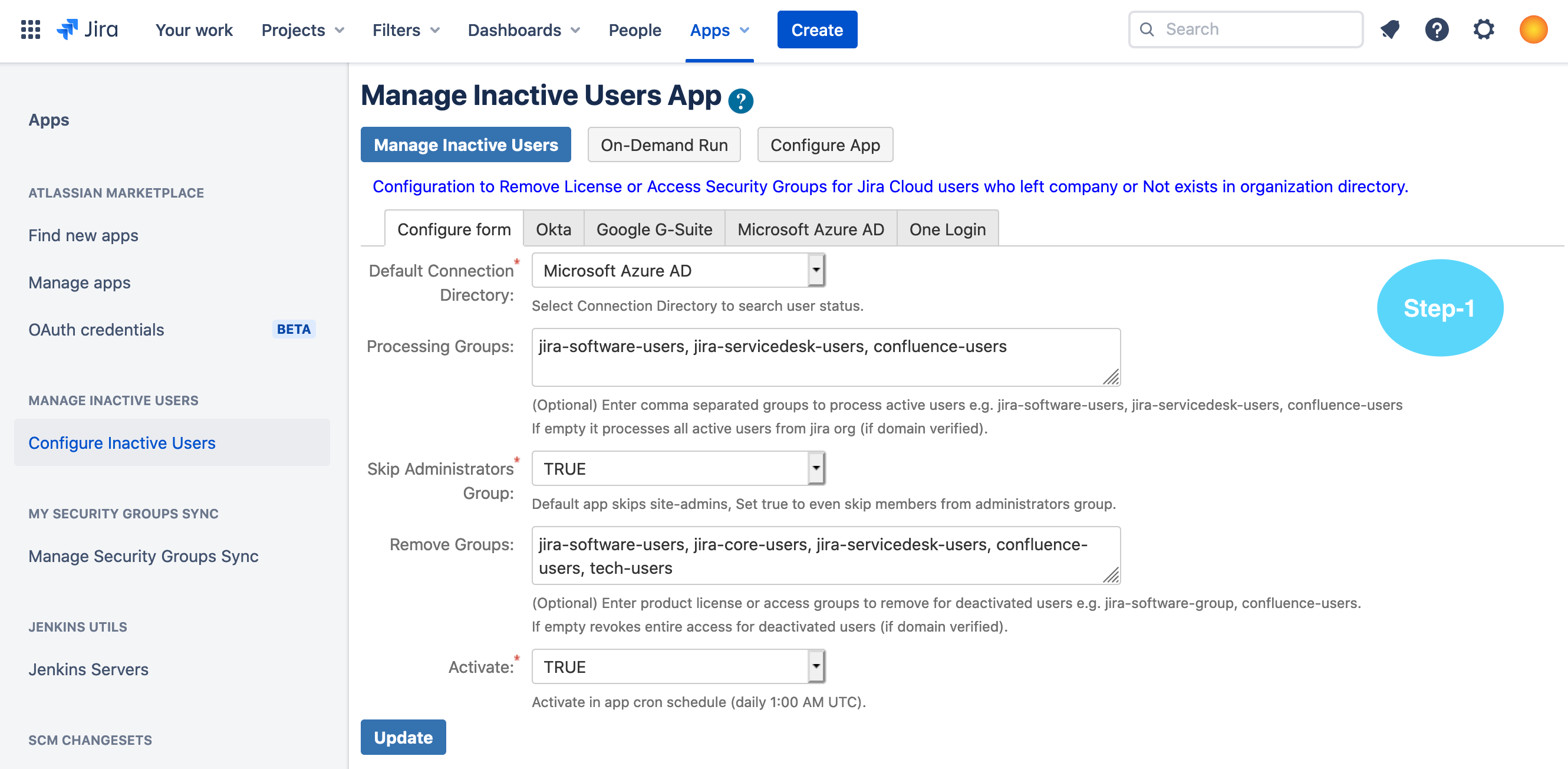
Note:
Configure default Connection directory e.g. Microsoft Azure AD.
Click Microsoft Azure AD Tab and Configure.
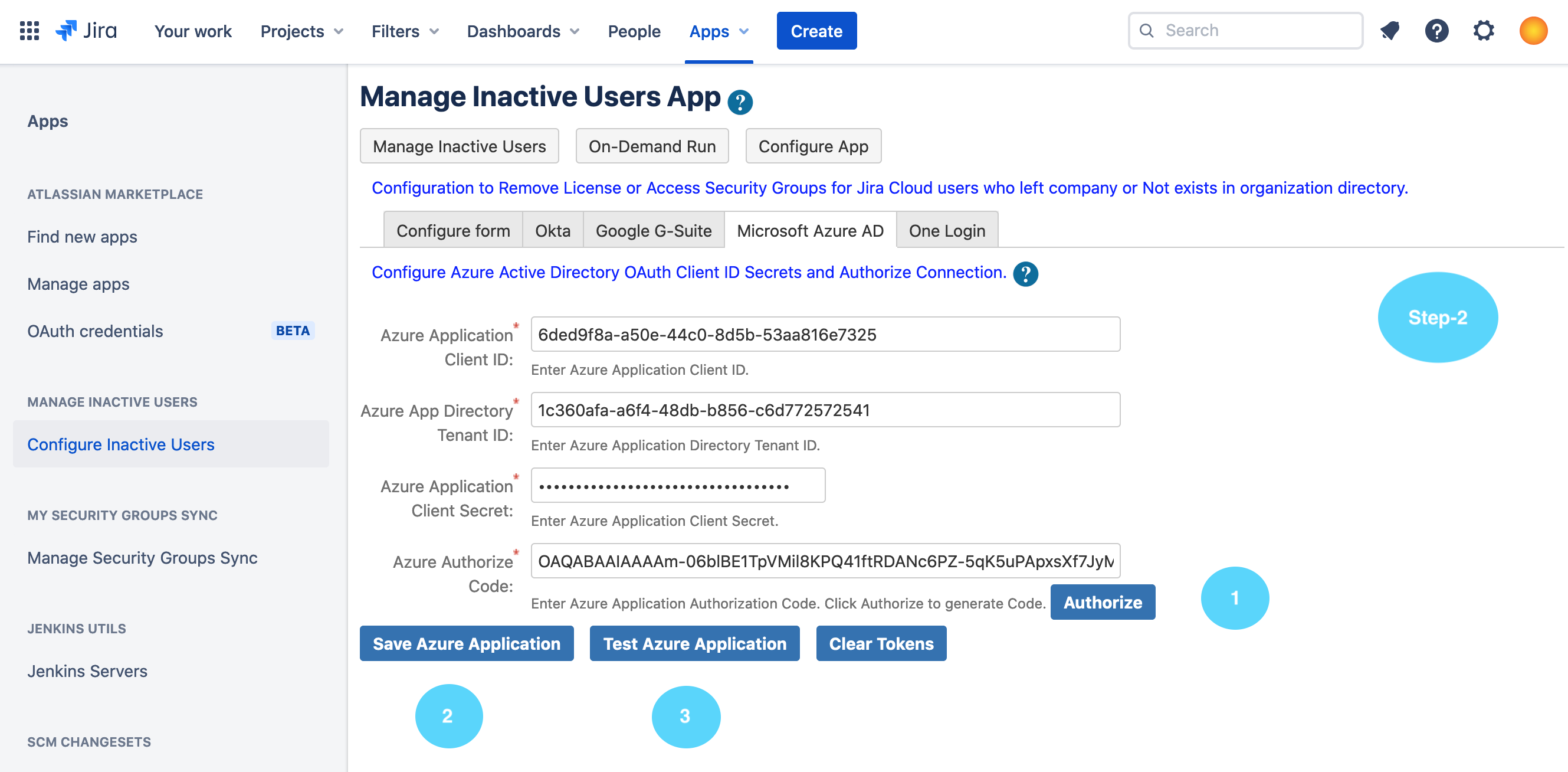
Microsoft Azure AD FAQ → Azure AD Application Registration and Permissions
Google G-Suite FAQ → Create Google OAuth Client ID / Secrets
Okta FAQ → Okta API Token Help
Configure Jira API token.
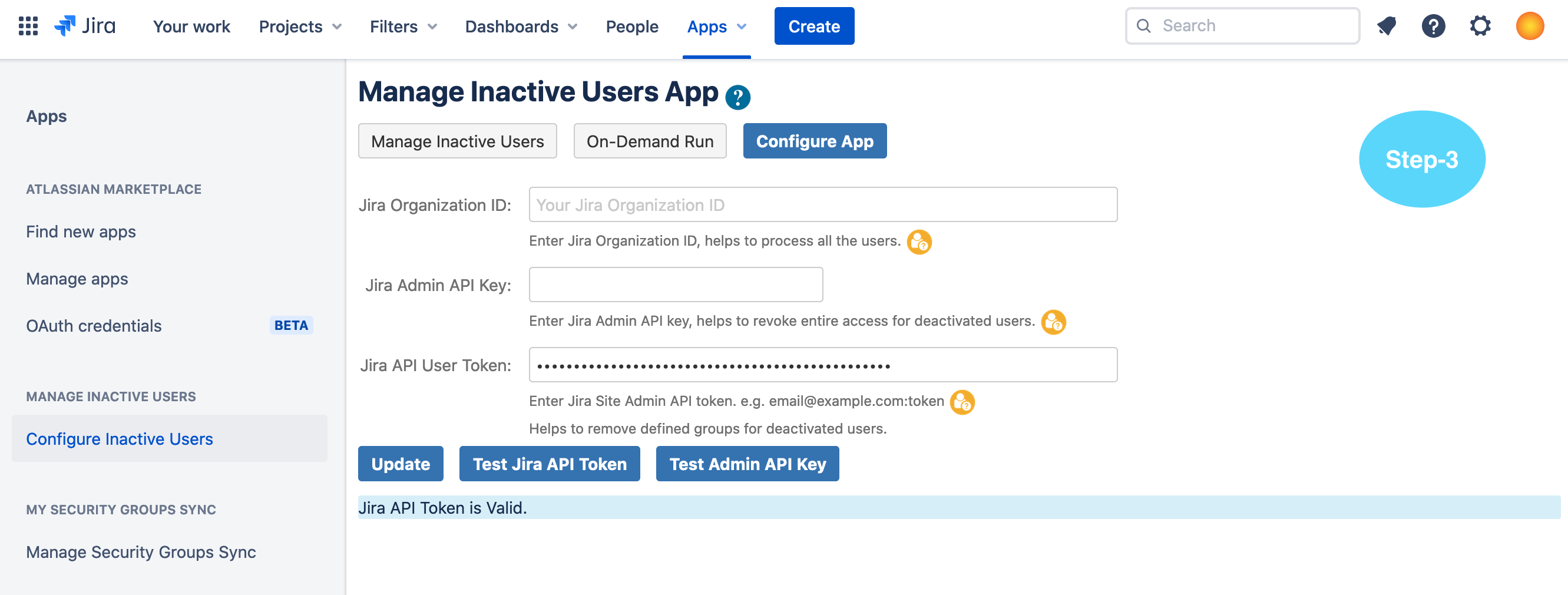
FAQ → Jira Cloud API Token Help