Create Google user and role with read permissions.
Skip this step if you already have Google G-Suite account with necessary permissions.
Go to, https://console.developers.google.com
Create new project Google Console Project e.g. Google API for Atlassian
Select console project, Click library and enable Admin SDK library API access
Create OAuth Client ID

Configure authorized re-direct URLs:
// For Google Groups Sync for Jira (Cloud), please use: https://googlegroupsync.ilaesolution.com/google // For Manage Inactive Users for Jira (Cloud), please use: http://manageinactiveusers.ilaesolution.com/google // For My Directory Groups Sync for Jira Server & Datacenter, please use: <JIRA BASE URL>/secure/AdGroupSyncAction.jspa?oauthType=google // For My Directory Groups Sync for Confluence Server & Datacenter, please use: <CONFLUENCE BASE URL>/plugins/ldapgroupsync/manage-ldapgroupsync.action?oauthType=google // For Manage Inactive Users for Confluence Server & Datacenter, please use: <CONFLUENCE BASE URL>/plugins/deactivateusers/manage.action // For Manage Inactive Users for Jira Server & Datacenter, please use: <JIRA BASE URL>/secure/DeactivateUserMainAction.jspa |
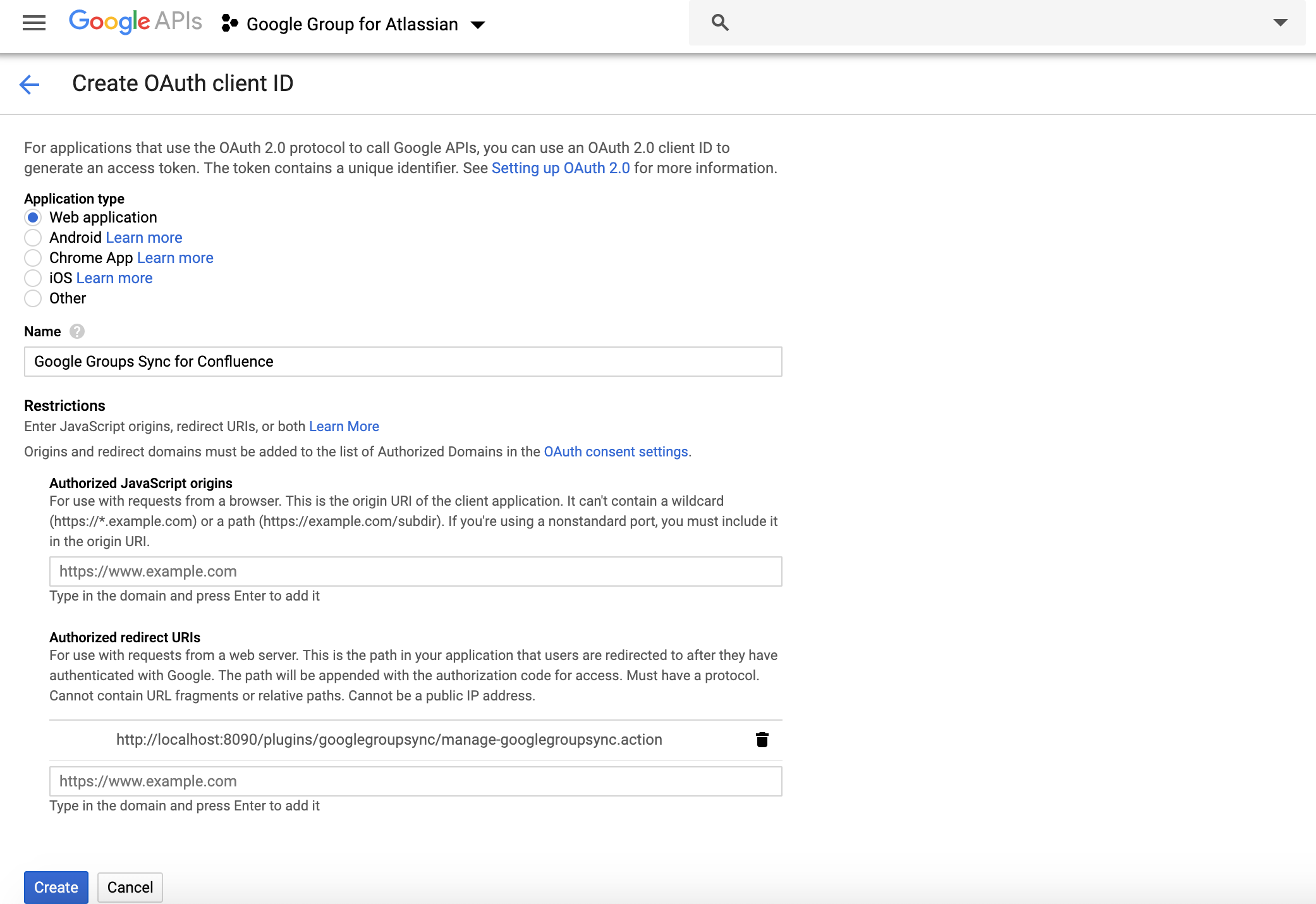
Click on OAuth Consent Settings and authorize your Jira host domain (e.g. confluence.ilaesolution.com )

Copy OAuth Client ID and Client Secret for Google Groups Sync for Jira Plugin
