Go to Jira project configuration ** In Workflows tab Click EDIT Icon.
In Post Functions tab section, Click Add Post Function
Choose Jenkins Job Run Function and Click Add
Configure Post Function and Click Add
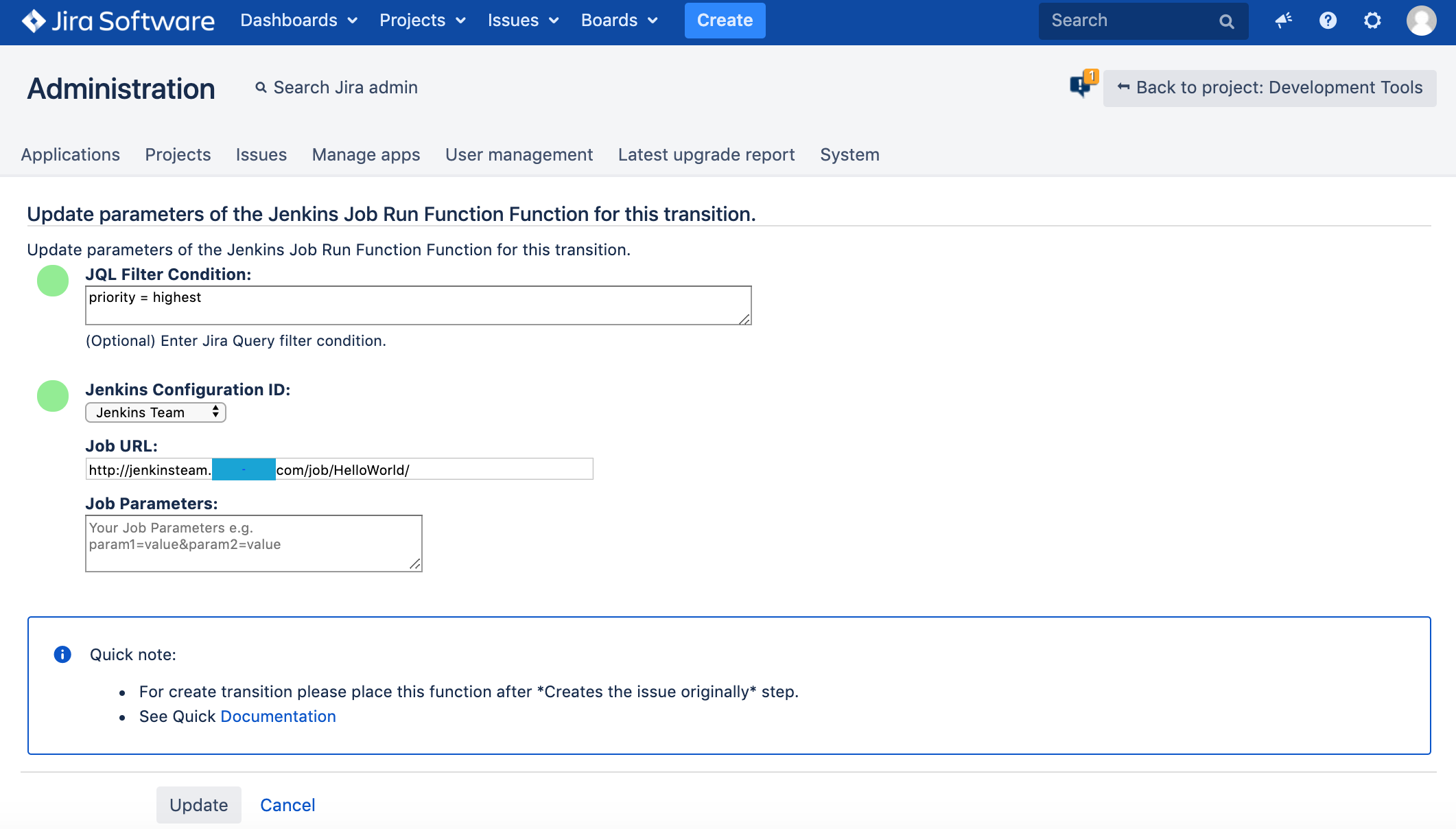
Here is example to use Issue fields for Jenkins parameters:
PRODUCT_NAME={customfield_10300}&RELEASE_VER={fixVersions} |
Note. You can find custom field ID at, Issues > Custom Fields > Click Edit > You will find in URL.
Supported System Fields
summary, description, key or issuekey, type or issuetype, status, priority, components, labels, fixversions, affectsversions, assignee, reporter, environment |
Review and Click Publish
Transition Issue and verify if Jenkins Job triggered.