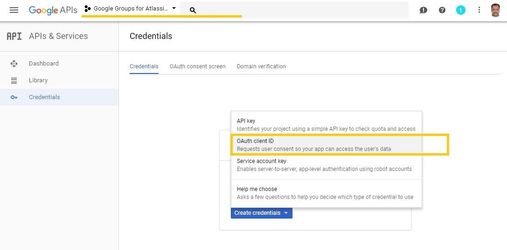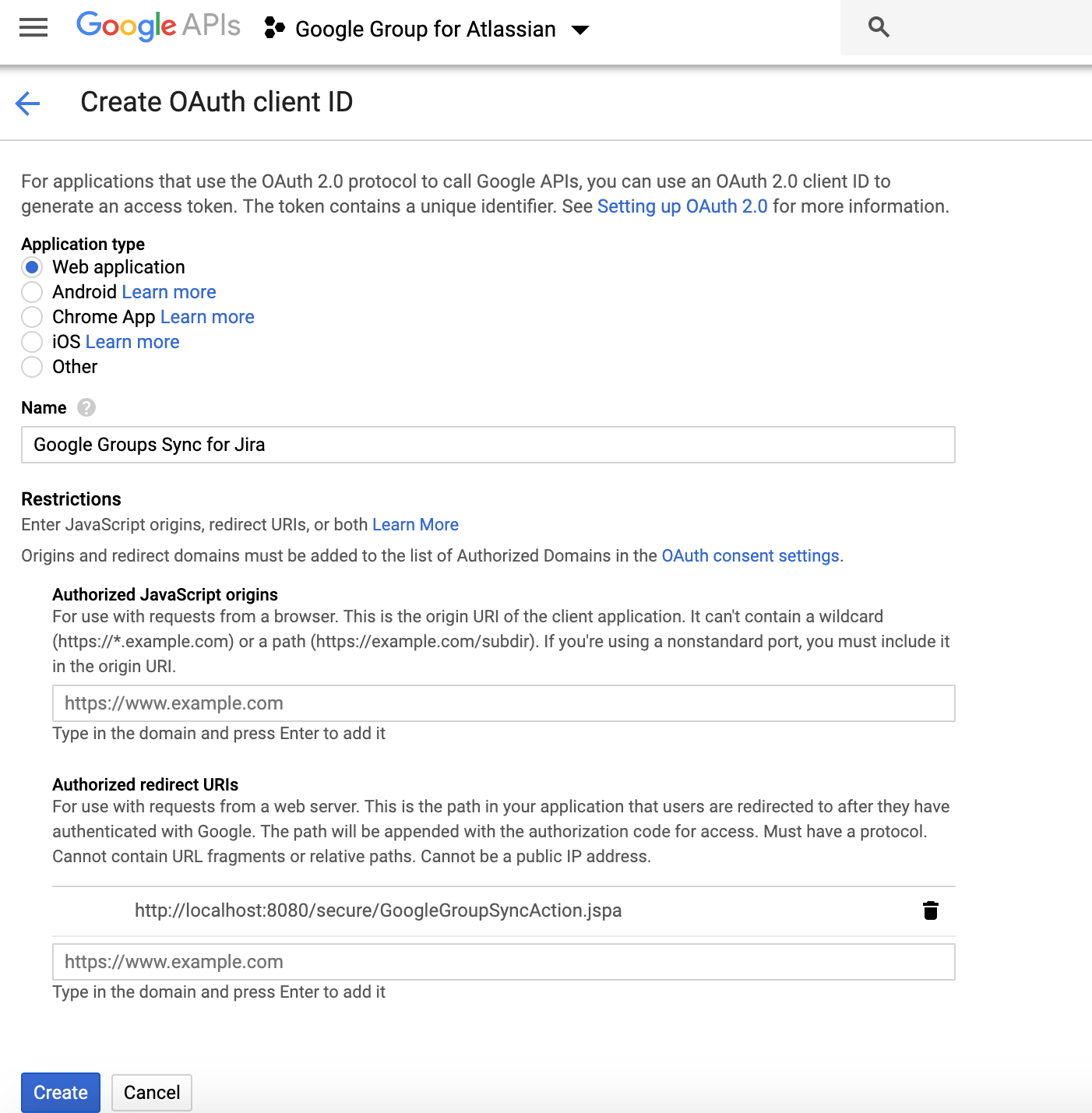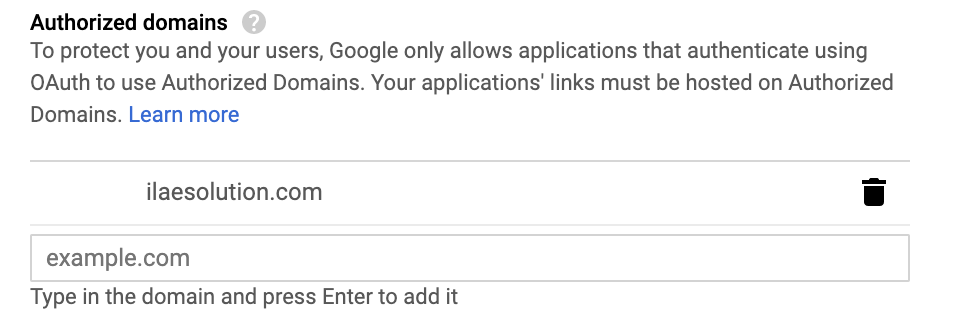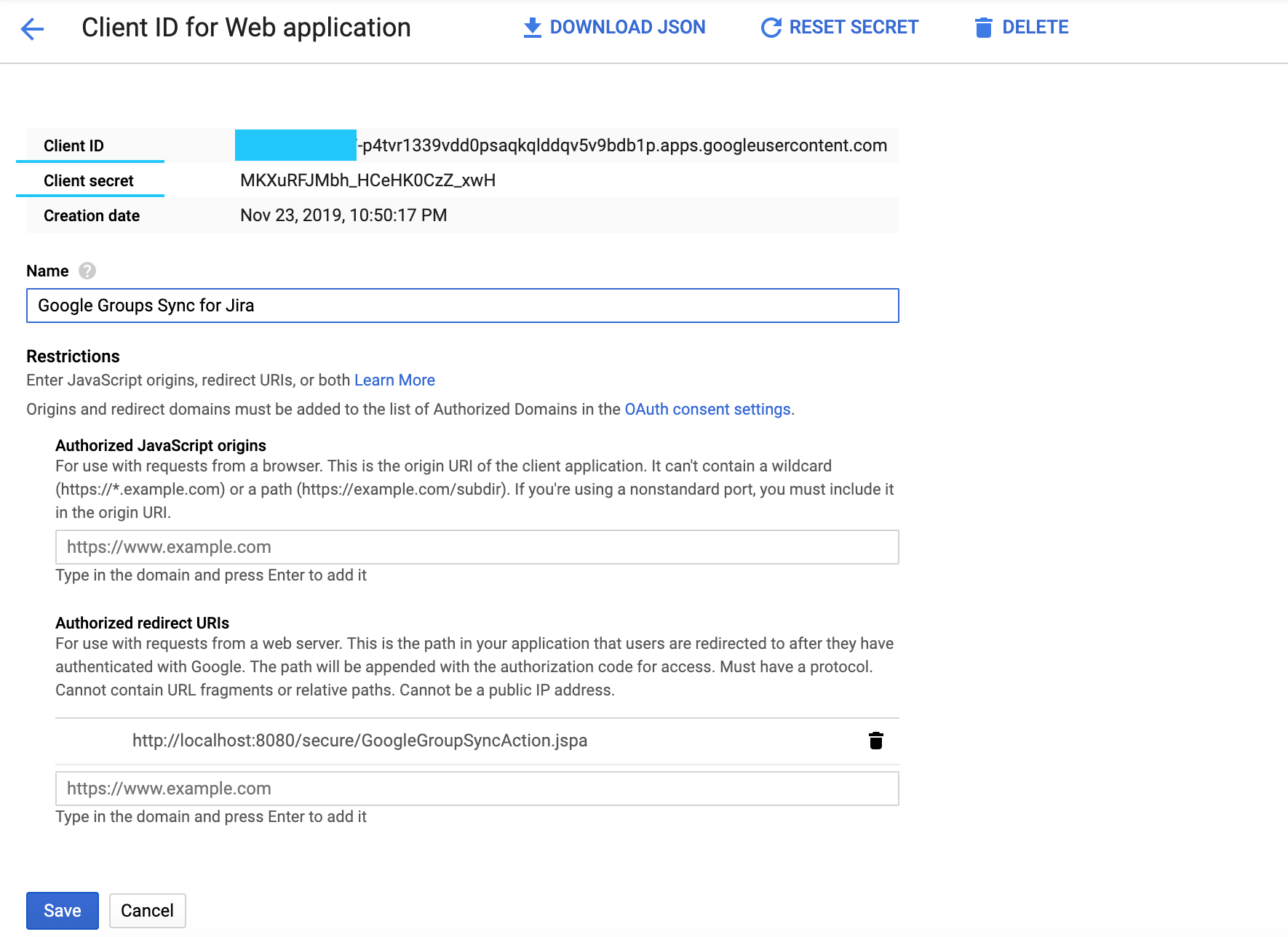Create Google OAuth Client ID / Secrets (Jira Server)
STEP-1
Go to, https://console.developers.google.com
STEP-2
Create new project Google Console Project
STEP-3
Select console project, Click library and enable Admin SDK library API access
STEP-4
Create OAuth Client ID
STEP-5
Configure authorized re-direct URI's with format i.e. <BASE_URL> /secure/GoogleGroupSyncAction.jspa
E.g. If Jira base URL: http://jira.ilaesolution.com
Then authorized re-direct URI will be:
http://jira.ilaesolution.com/secure/GoogleGroupSyncAction.jspa
Click on OAuth Consent Settings and authorize your Jira host domain (e.g. jira.ilaesolution.com )
STEP-6
Copy OAuth Client ID and Client Secret for Google Groups Sync for Jira Plugin