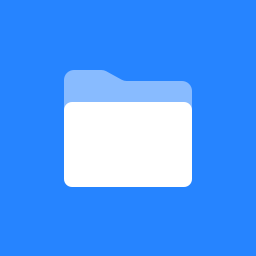 Purge Versions for Confluence
Purge Versions for Confluence
Approved for Confluence Data Center
Welcome! Purge Page Version History for Confluence Documentation.
Confluence tracks the history of changes to each page by creating a new version of the page each time it's modified. Over the time version history might go beyond than expected due to changes by users. You can purge page version summary by keeping last few versions using this plugin either automatically or on-demand basis.
Use Case:
Help to keep Confluence database compact, minimal migration efforts and down time, by purging older versions (e.g. older than 3 months) by keeping minimum number of latest versions.
Helps alert notifications for the last modified page author that, page has exceeded version history and steps to purge. So that we can accomplish letting content owners clean the history instead of we admins and automation engineers.
Features:
Provides https://ilaesolution.atlassian.net/wiki/spaces/PVC/pages/302546982
Helps to skip commented versions purge.
Helps to automate and on-demand space versions purge.
Helps to Alert notifications.
Top Users
Quick Start Steps:
Provides Page Action (Purge Versions) for users with remove permission.
Go to Page → Click (…) → Purge Versions.
Options
Keep versions - Always to keep minimum number of the versions regardless of the age.
Keep Days - Delete versions older than this number of days.
Author - (Optional) Delete older versions only for this confluence username.
Provides Automatic Purge for admins
Go to Confluence administration page → Manage Purge Versions
Add Purge Configuration.
status:Schedule
Go to Confluence administration page → Scheduled Jobs
Default it runs every Saturday 4AM (System time)
Debug
Go to Confluence administration page → Logging and profiling → Add entry
Package Name: com.tse.confluence.purgepageversions.plugin
Log Level: DEBUG
Hints
Known Confluence product bug:
On Confluence restart, if any custom schedule settings are reverted to default but still schedule runs with default settings.
Workaround, you need to re-save the custom settings. See, https://jira.atlassian.com/browse/CONFSERVER-55455
Frequently asked questions
Automated spaces purge does not really purge versions?
Step-1: Go to Settings tab in manage purge versions admin page, and check username is confluence administrator.
Step-2: Check permissions of each automated space and make sure above username has full permissions.
Attachments version purge sends emails?
As of now Confluence does not provide API to suppress notification while purging attachment versions.
Workaround is just disable Mail server while purging bulk attachments versions.