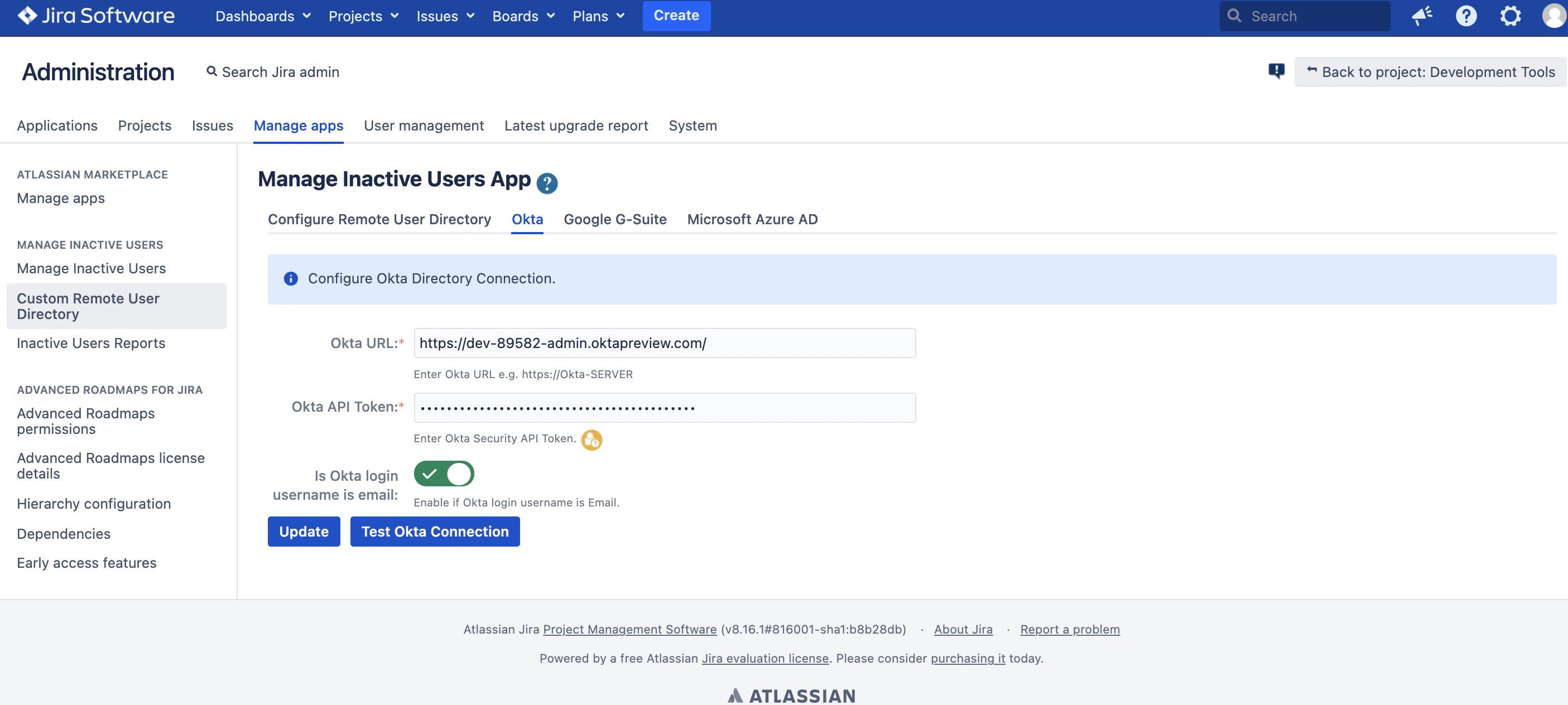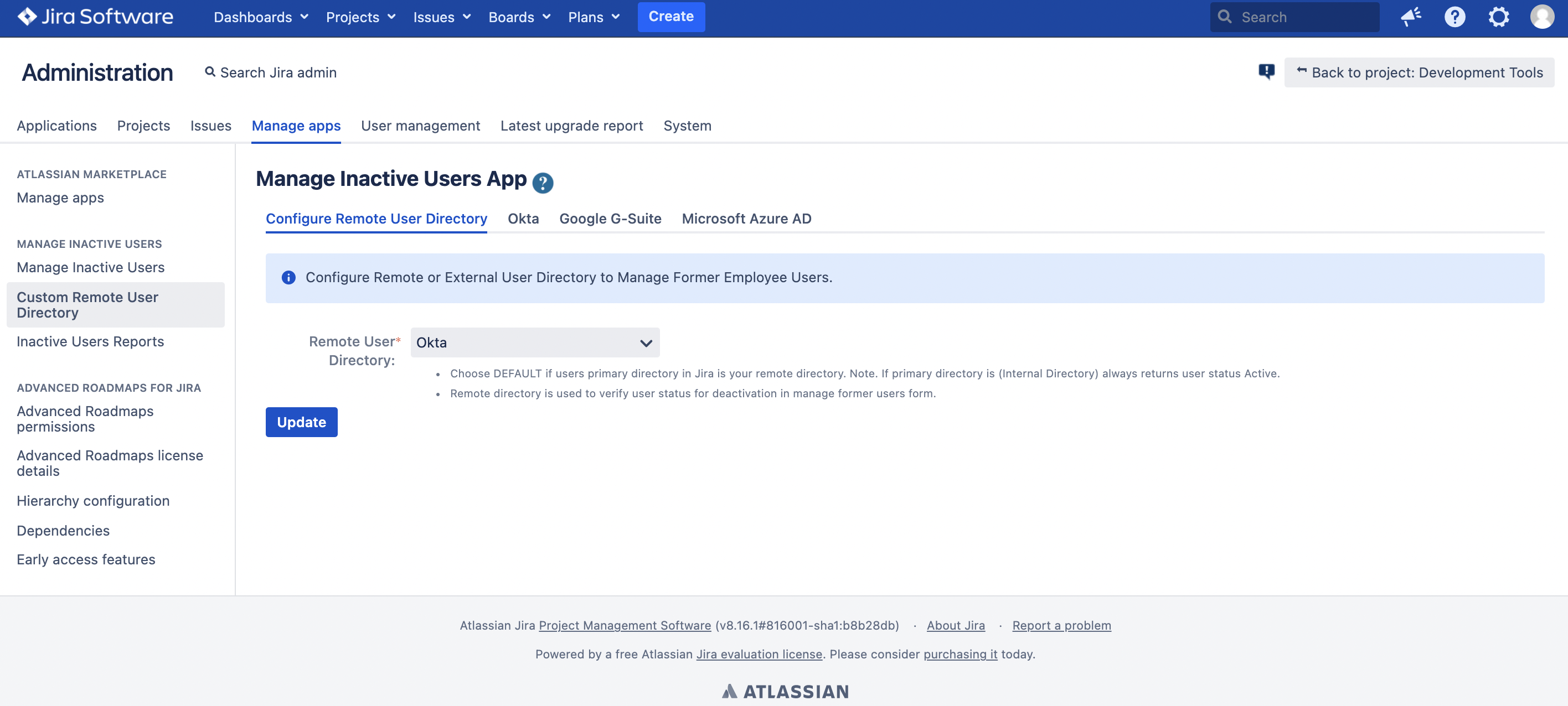| Status | ||||||
|---|---|---|---|---|---|---|
|
Configure Okta Token.
On updating token details, Click Test Connection.
See, Okta API Token Help
| Status | ||||||
|---|---|---|---|---|---|---|
|
Choose remote user directory as Okta.
| Status | ||||||
|---|---|---|---|---|---|---|
|
Configure Manage Inactive Former Users .
Note:
...
- For testing you can use group with small number of users.
...
form.
| Status | ||||||
|---|---|---|---|---|---|---|
|
...