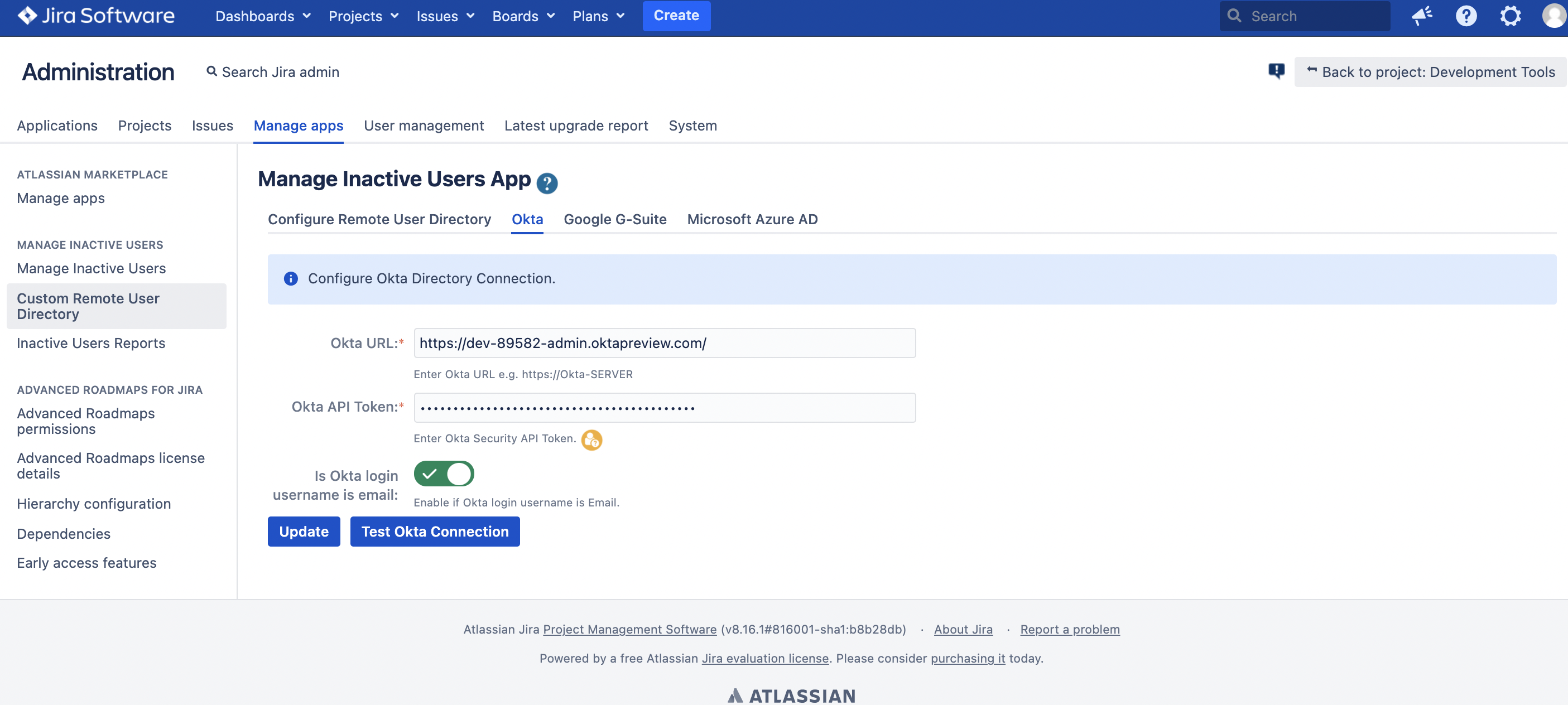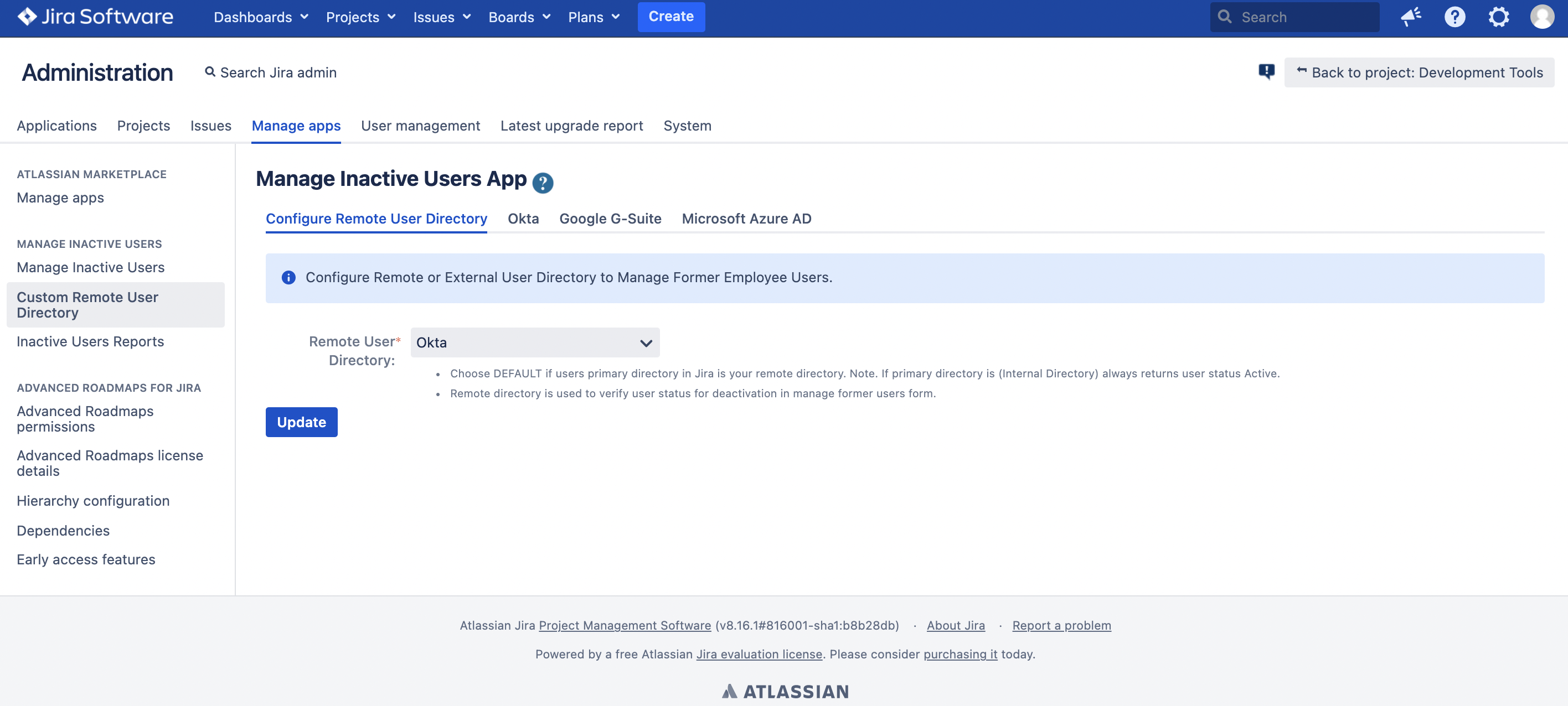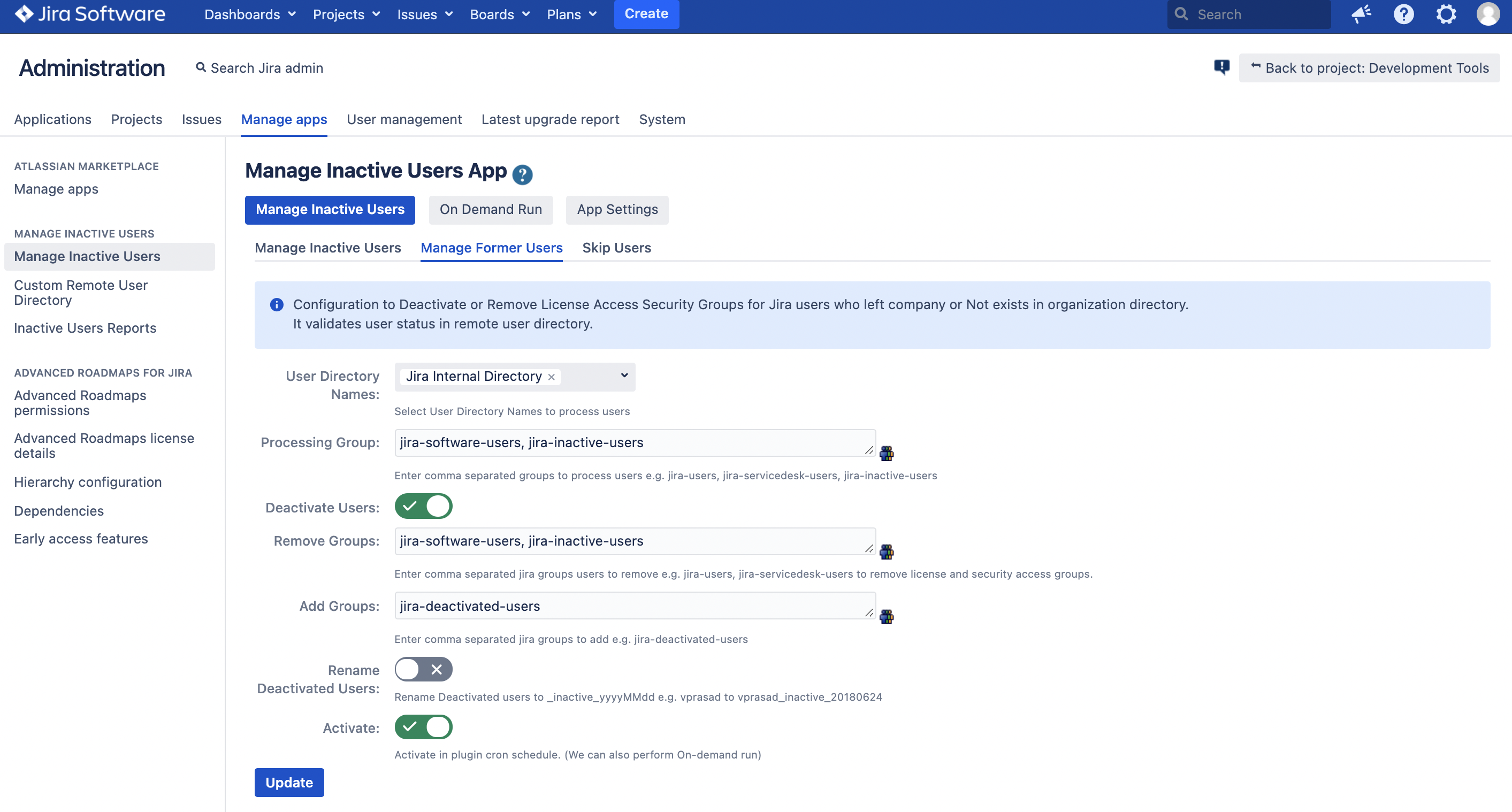/
Okta Directory to Manage Former Users
Okta Directory to Manage Former Users
STEP-1
Configure Okta Token.
On updating token details, Click Test Connection.
See, Okta API Token Help
STEP-2
Choose remote user directory as Okta.
STEP-3
Configure Manage Former Users form.
STEP-4
To Debug Manage Inactive Users App:
Go to System General Configuration > Logging and profiling > Default Loggers > Click Configure.
Class/Package Name: com.tse.jira.deactivateusers.plugin Level: Debug
Click Add.
, multiple selections available,
Related content
Jira License reclamation
Jira License reclamation
More like this
Manage Inactive Jira Users REST API
Manage Inactive Jira Users REST API
Read with this
Access Synchronise
Access Synchronise
More like this
Manage Inactive Users for Jira
Manage Inactive Users for Jira
More like this
Manage Inactive Users for Confluence
Manage Inactive Users for Confluence
More like this
Okta Connector Cloud App
Okta Connector Cloud App
More like this