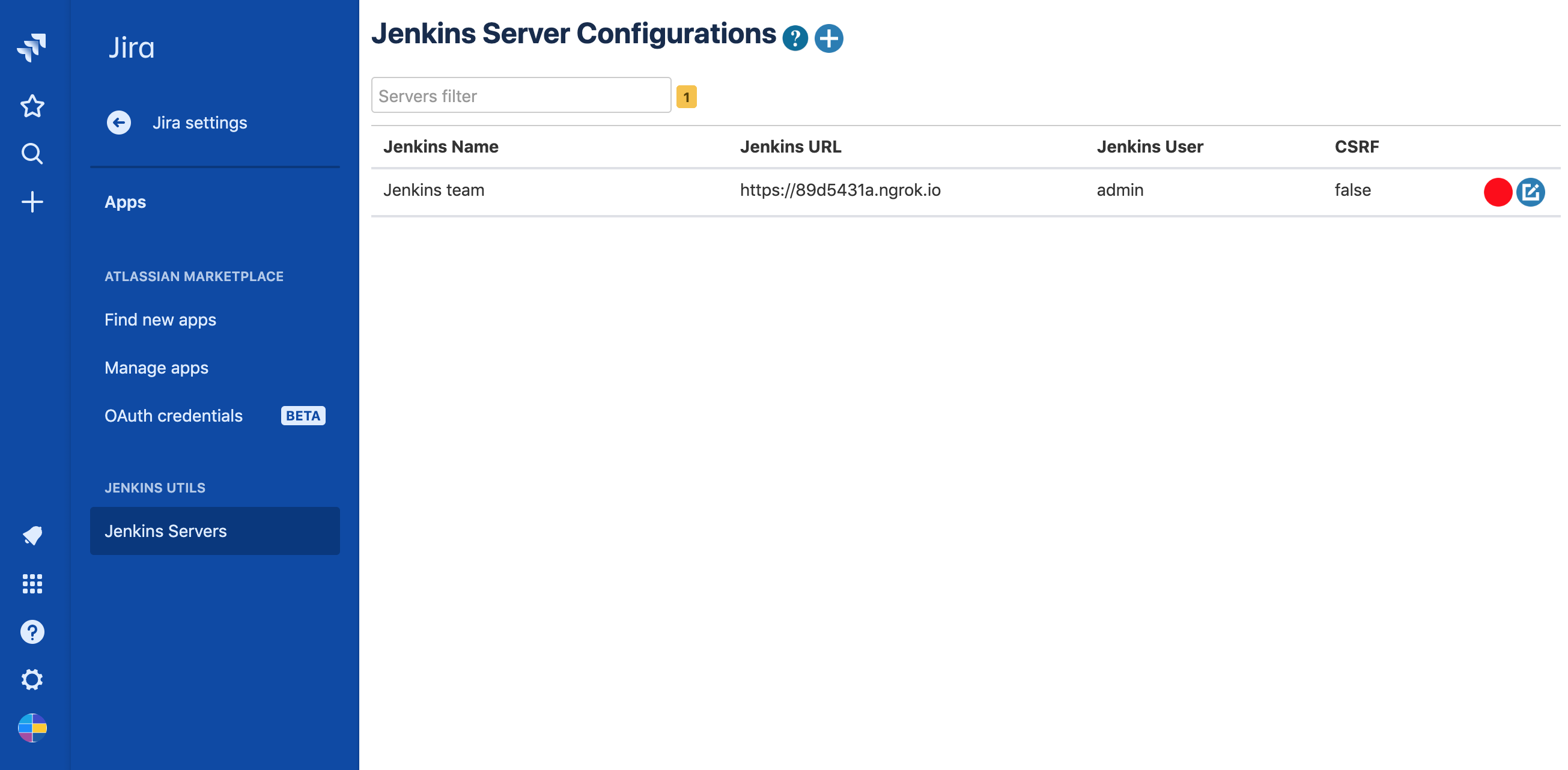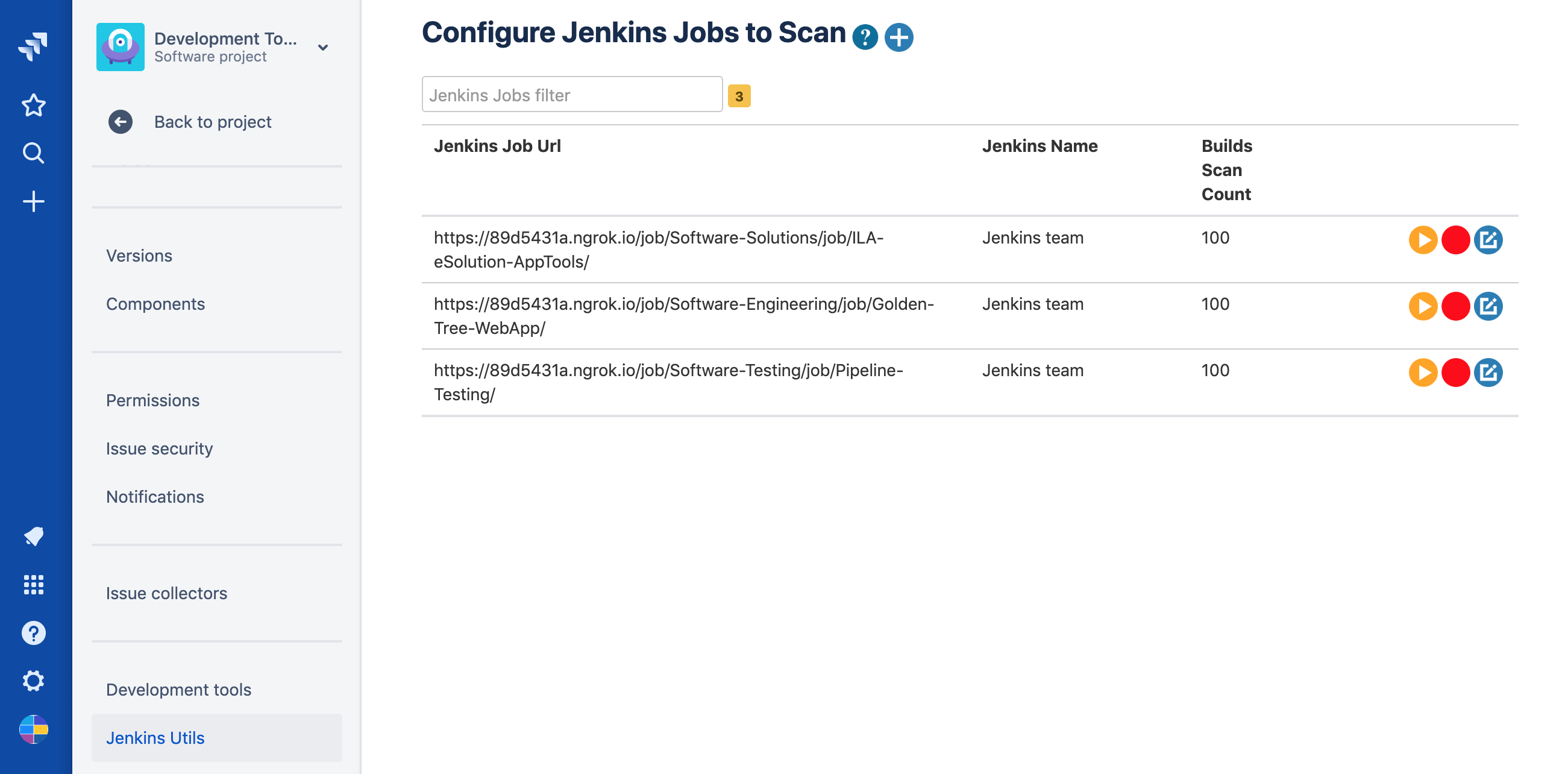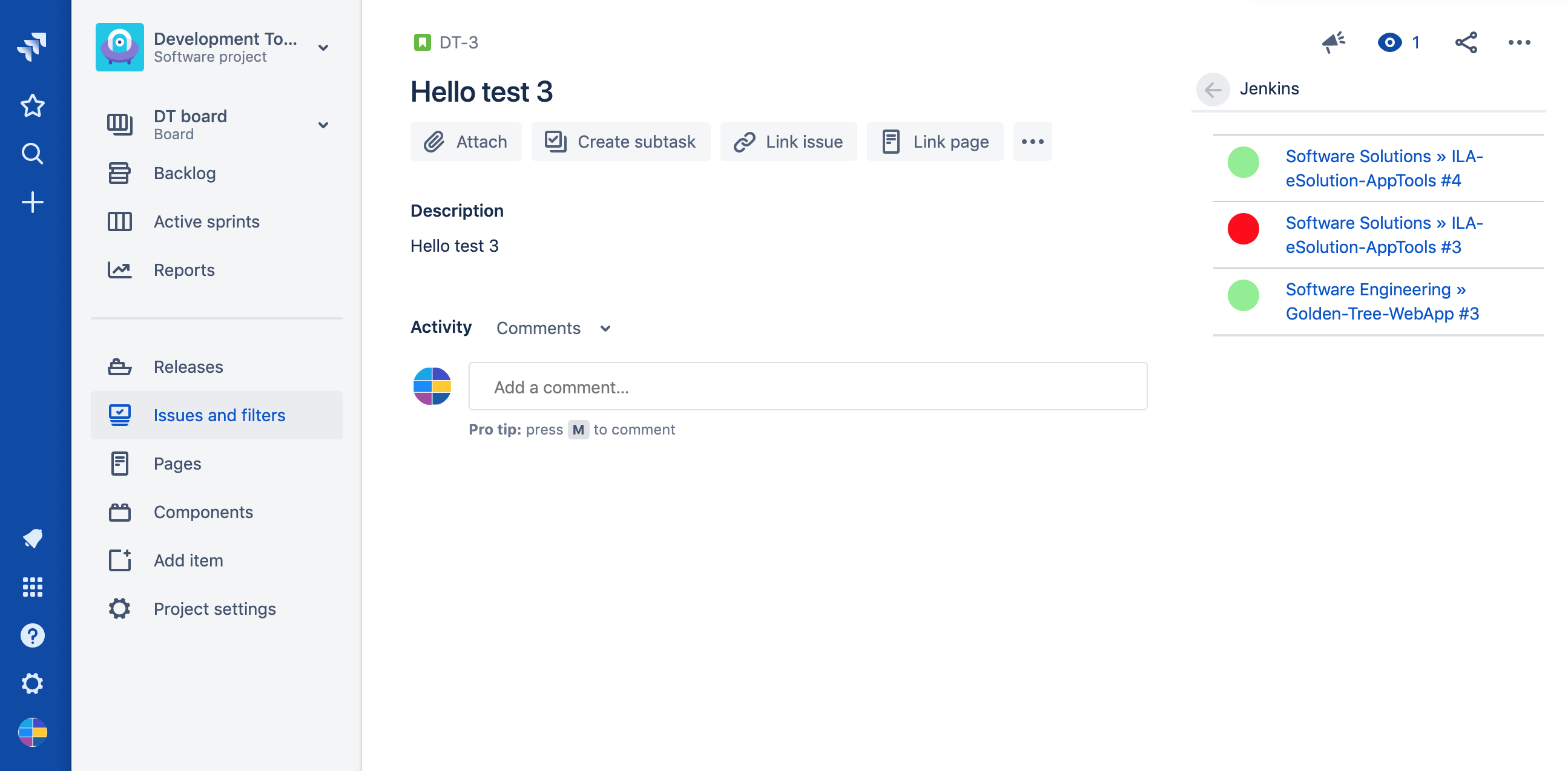STEP-1
Go to Jira Settings > Apps > Jenkins Servers > Click Add
Note. Please ignore if Jenkins server configuration is already created or exists.
STEP-2
Go to Project Settings > Jenkins Utils > Add Jenkins Jobs to scan the commits / change-sets in builds.
STEP-3
Go to issues to visualize the Jenkins builds.