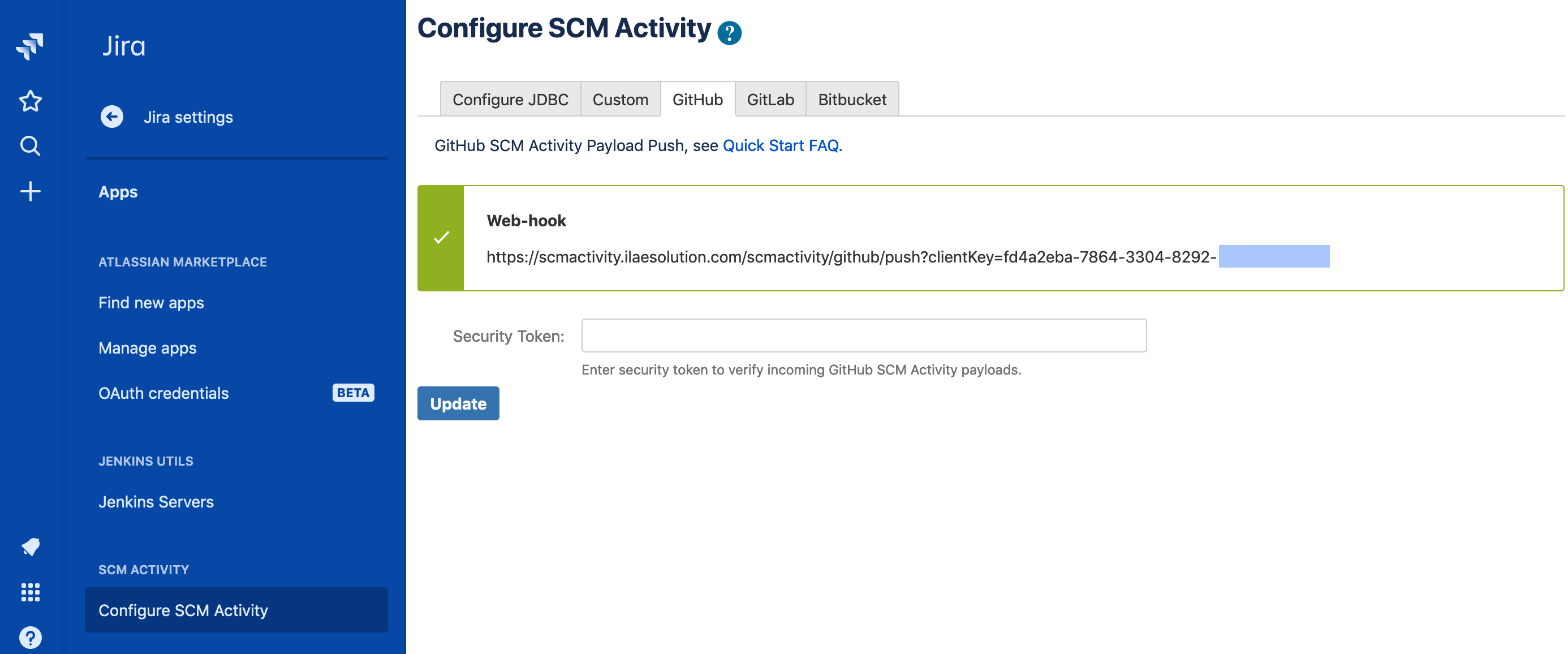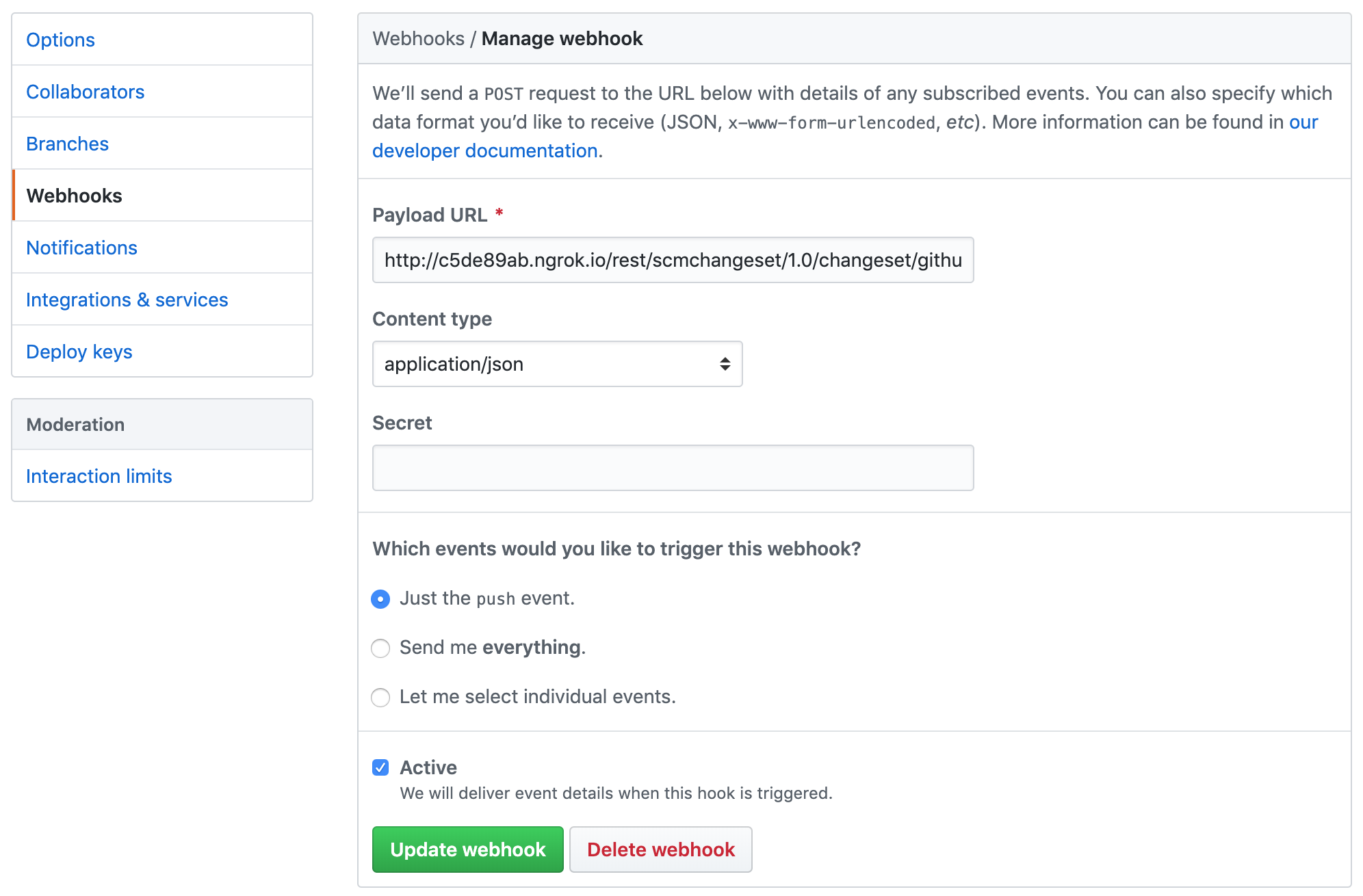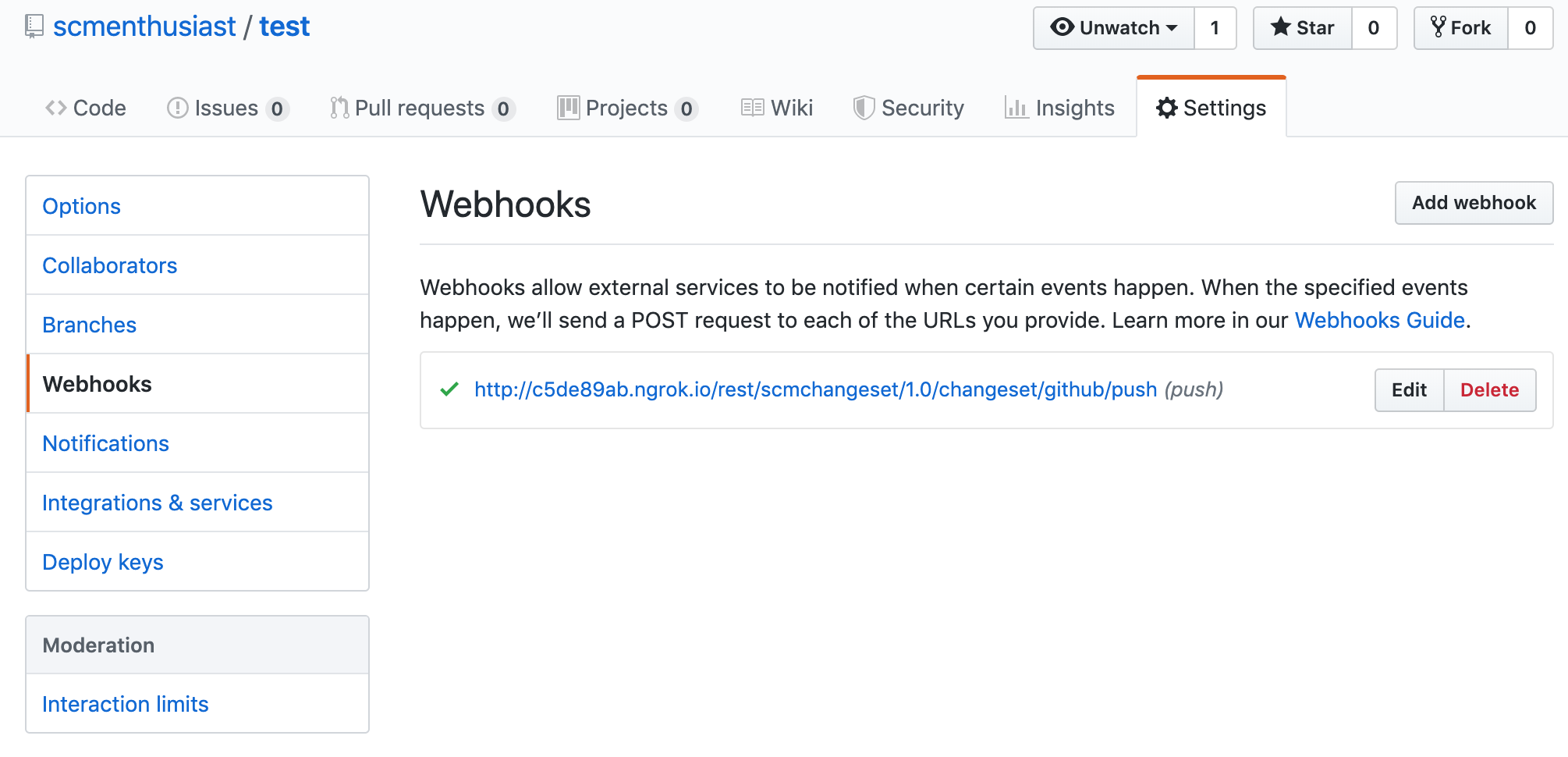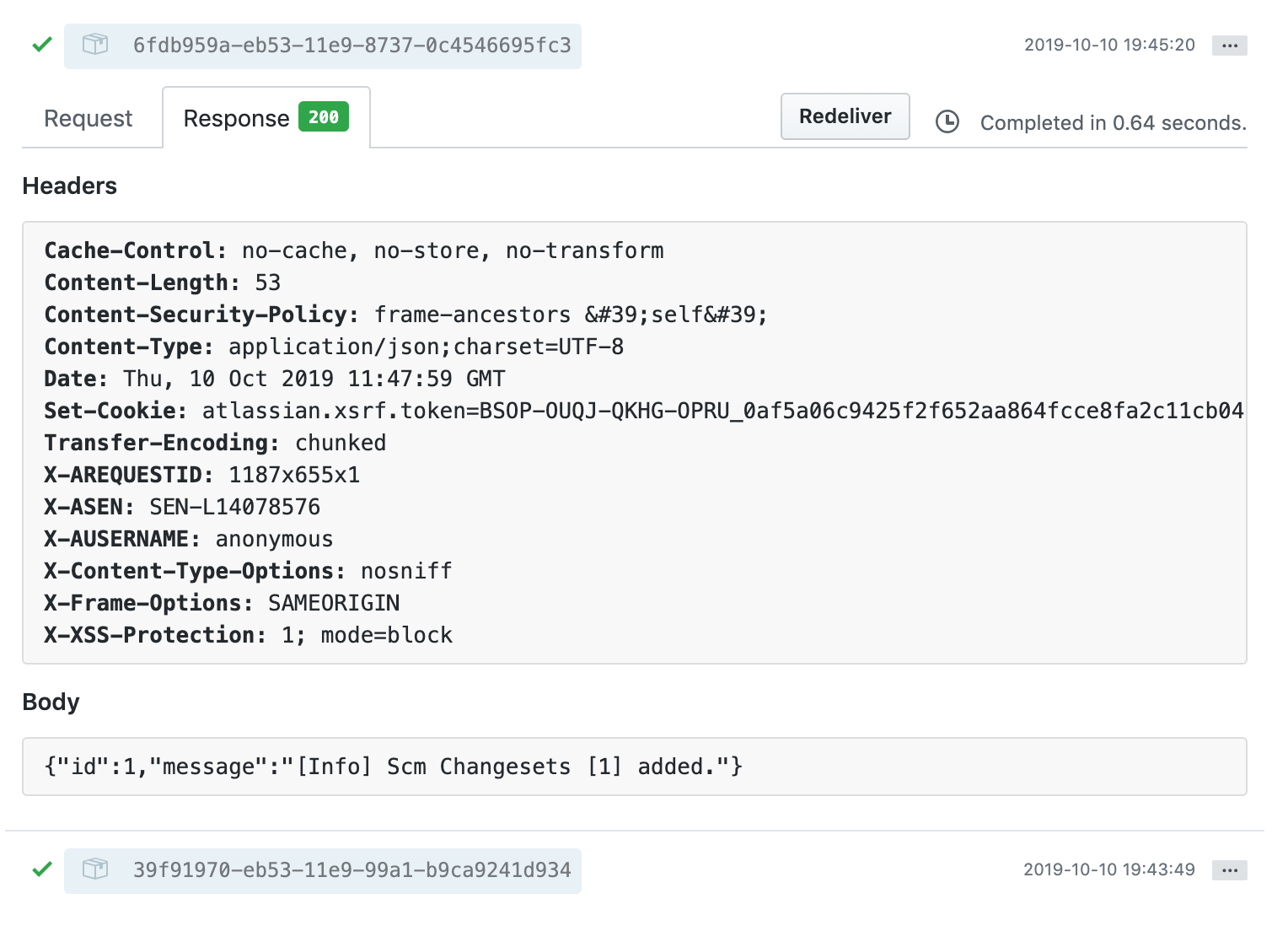STEP-1
Go to Jira Settings > Apps > Configure SCM Activity > GitHub Tab.
Copy Web-hook Payload URL.
STEP-2
On GitHub org, go to repository settings > Webhooks > Click Add Webhook
Define Payload URL: https://scmactivity.ilaesolution.com/scmactivity/github/push?clientKey=fd4a2eba-7864-3304-8292-******
Content Type: application/json
Choose Just the push event
Check Active checkbox
Click Update/Add webhook.
STEP-2
Verify payload delivery.