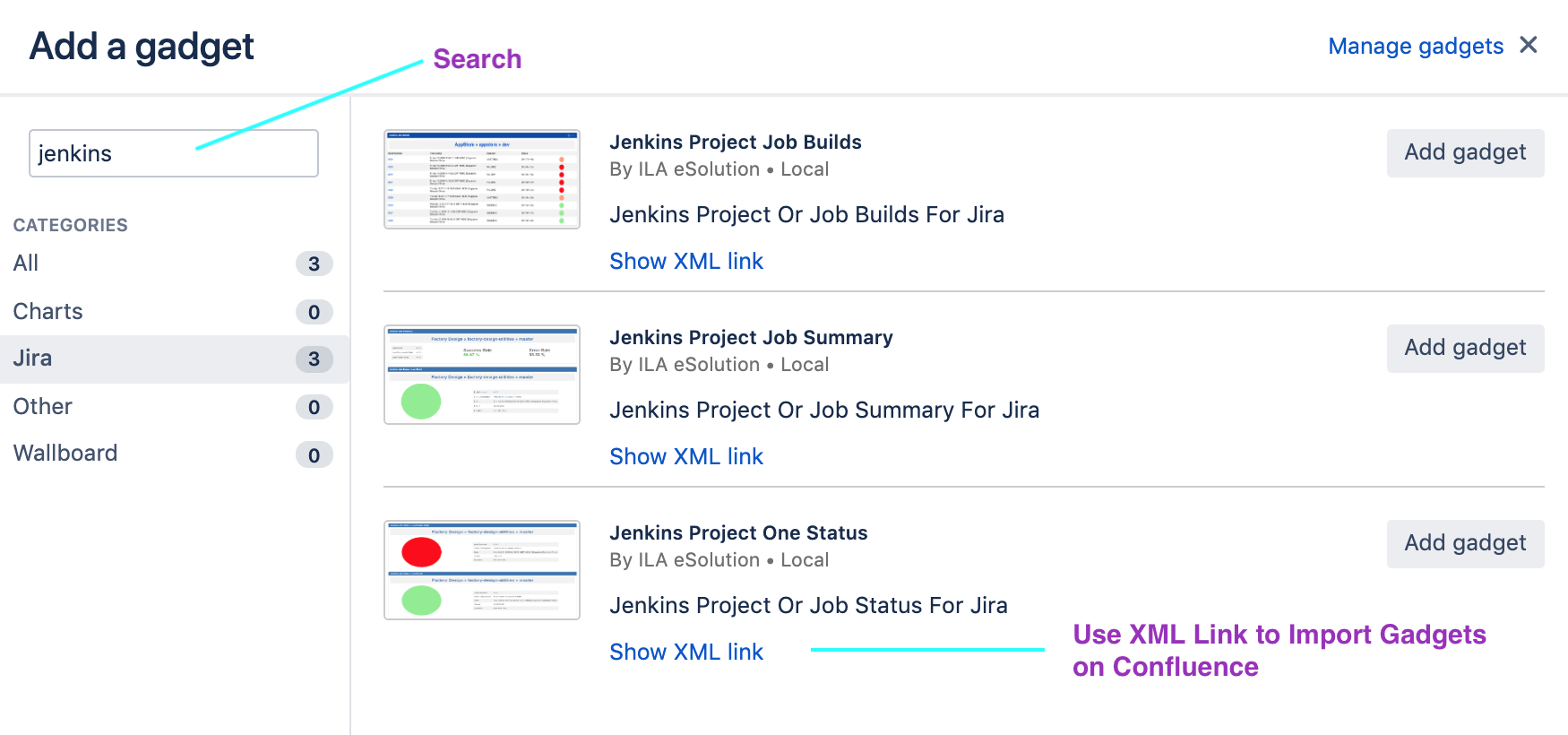Refer this Official documentation.
https://confluence.atlassian.com/doc/registering-external-gadgets-204050482.html
STEP-1
On Jira, e.g. Search for Gadget ** Jenkins Project One Status **
Click Show XML link and copy link.
STEP-2
Go to Confluence administration > External Gadgets > Add New Gadget with above link.
That's it, now try using confluence macros with above gadget names. ![]()