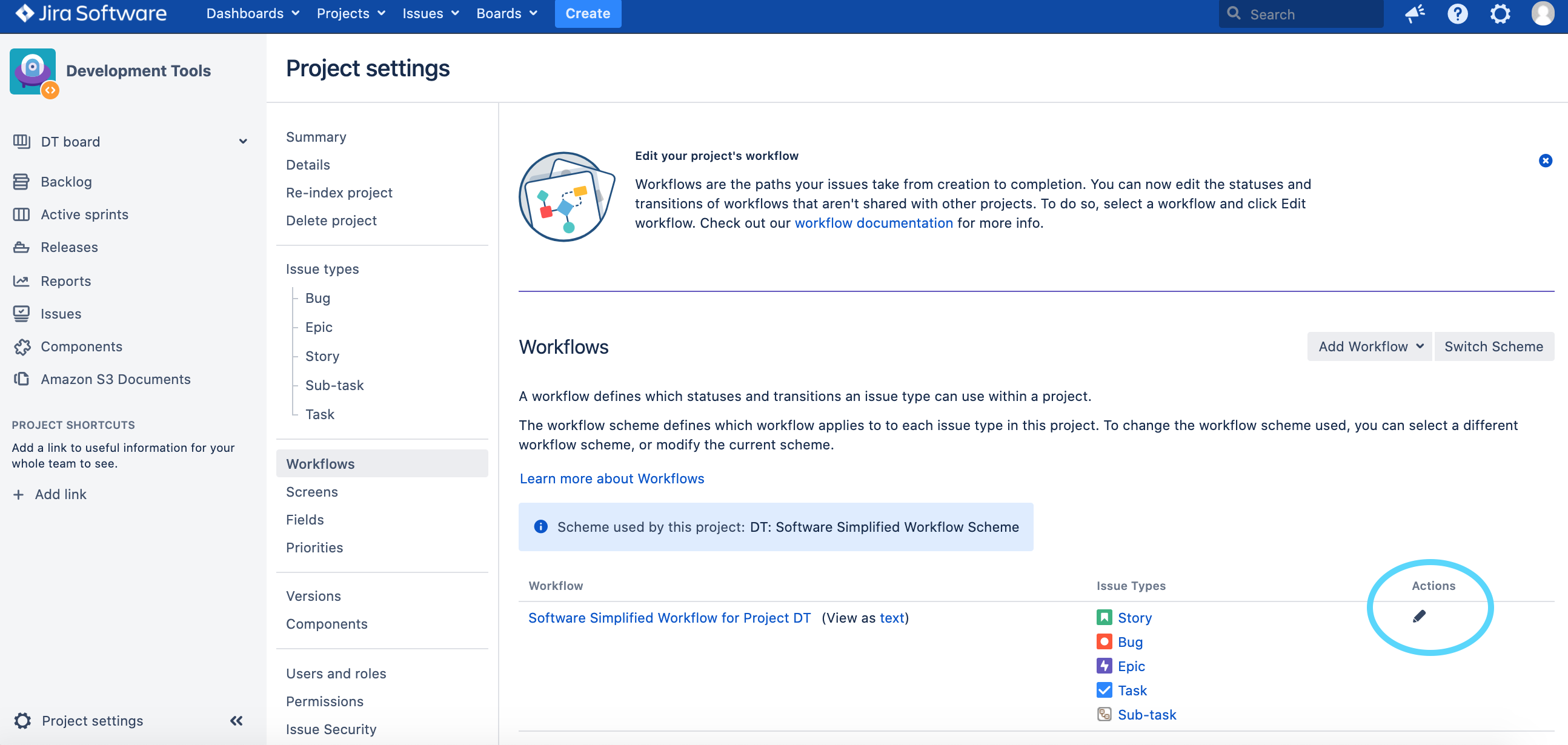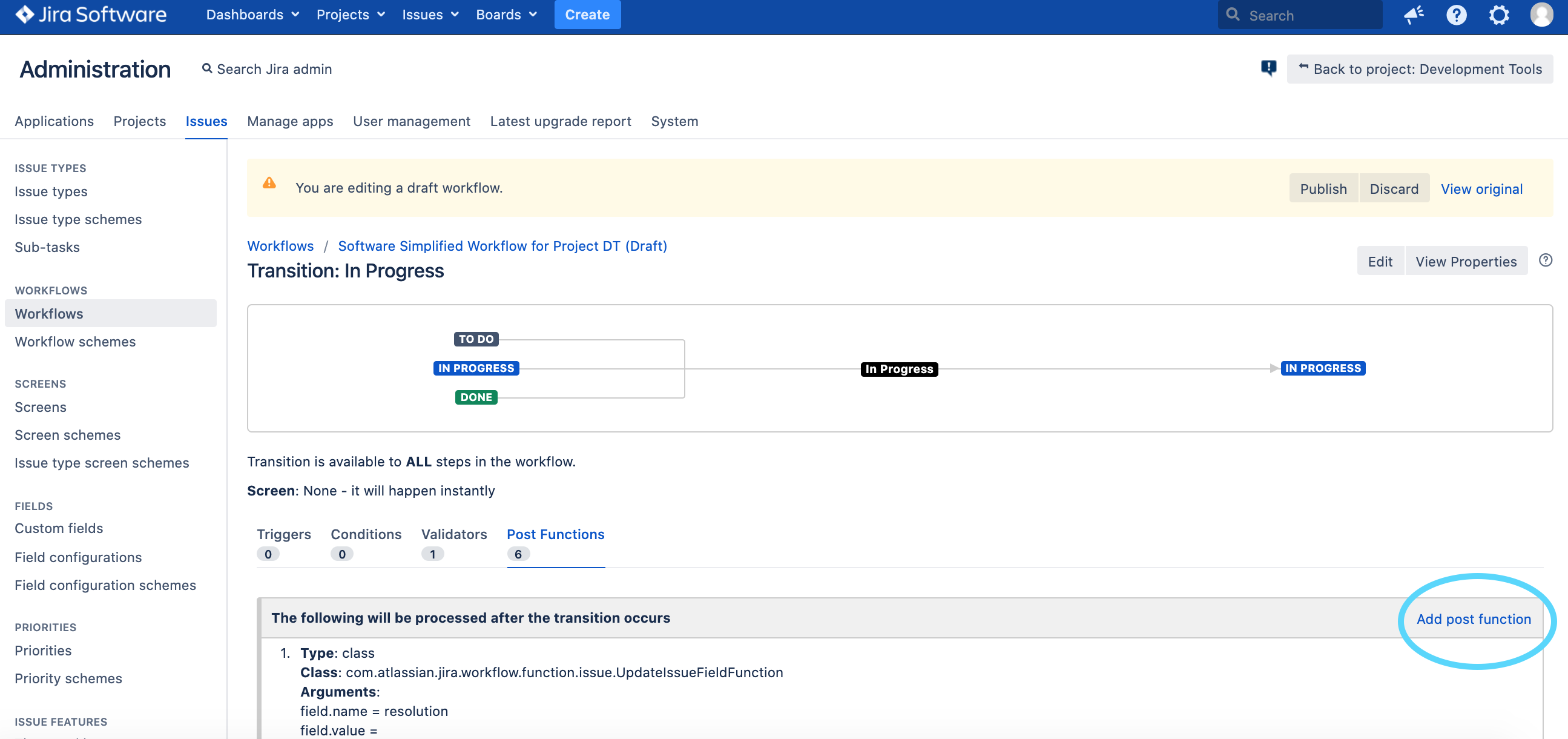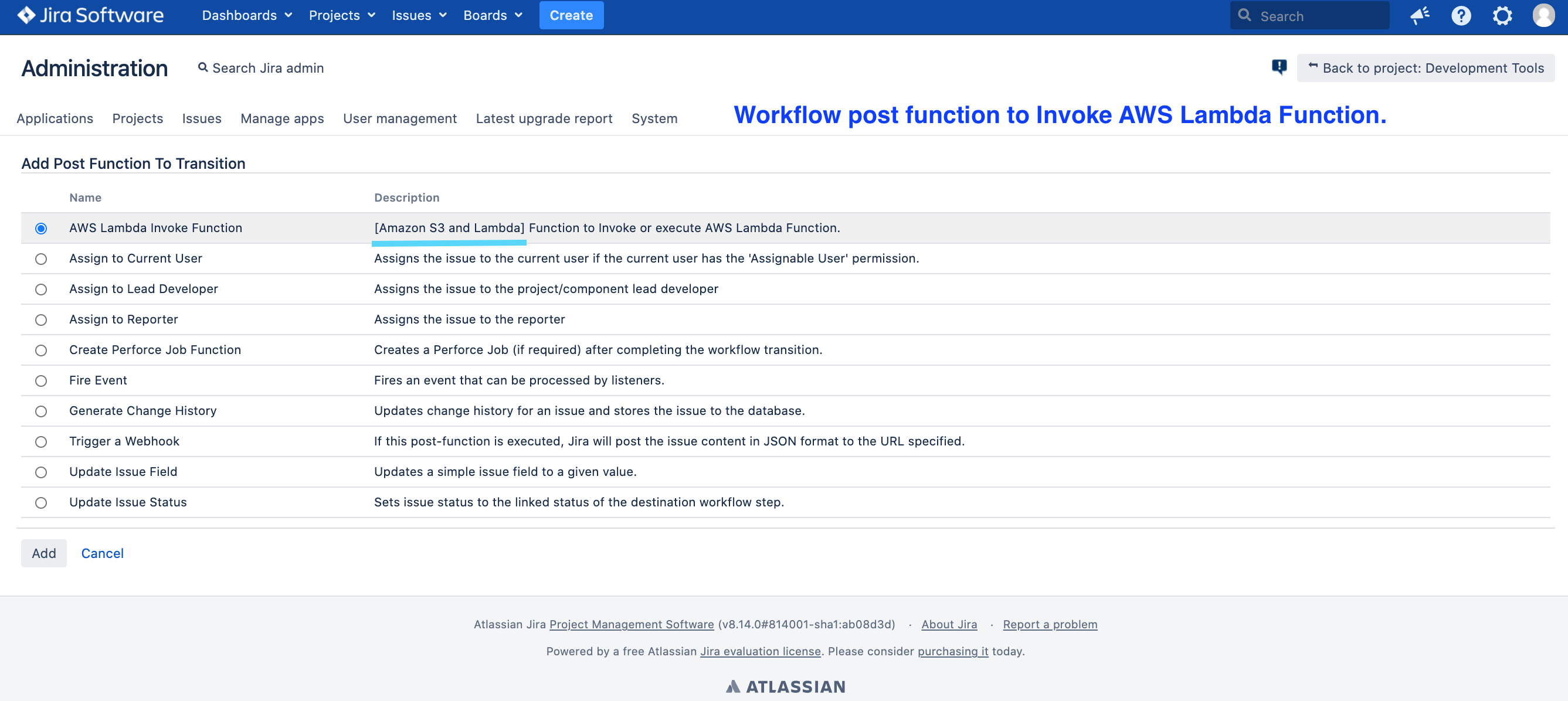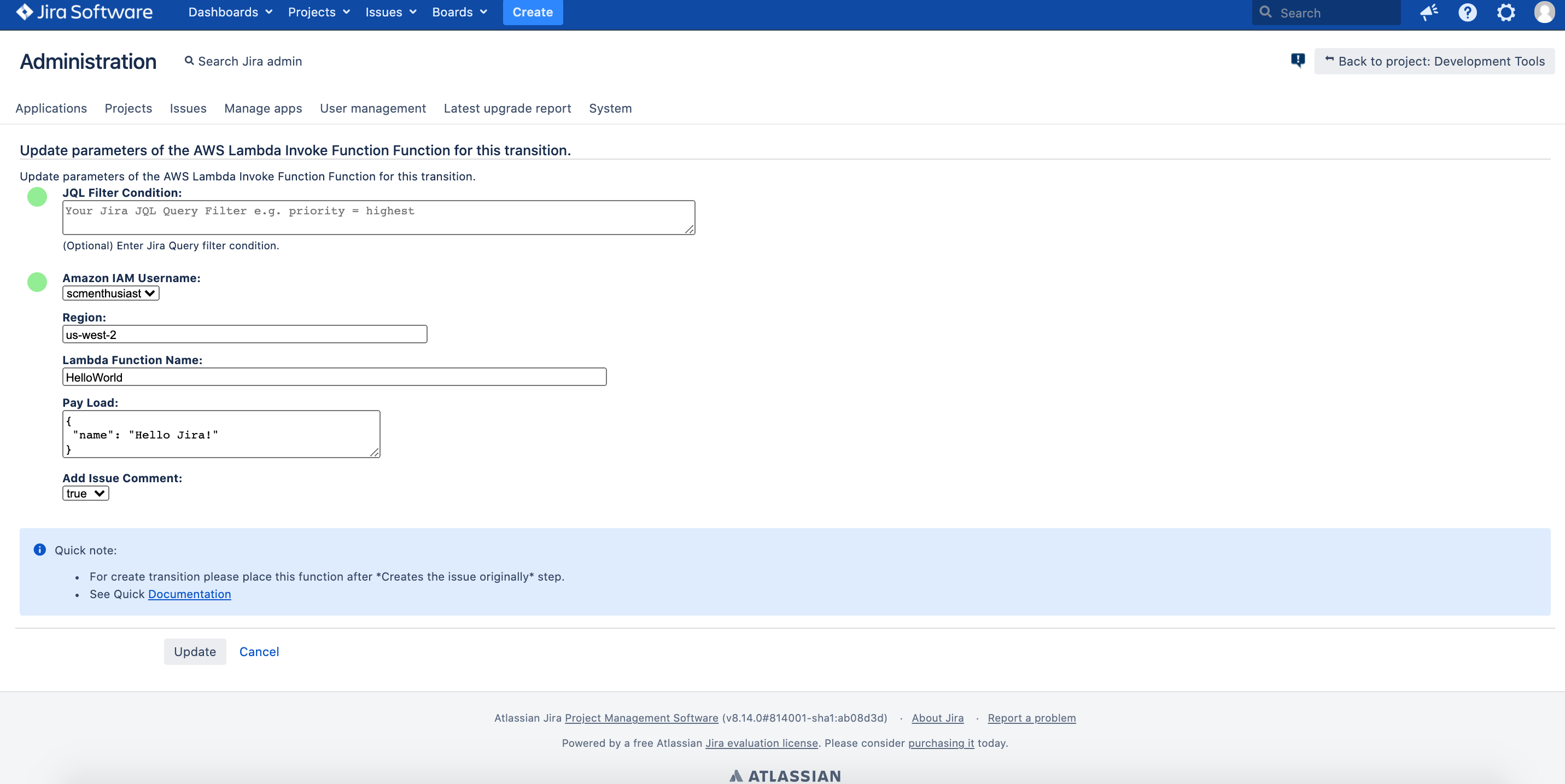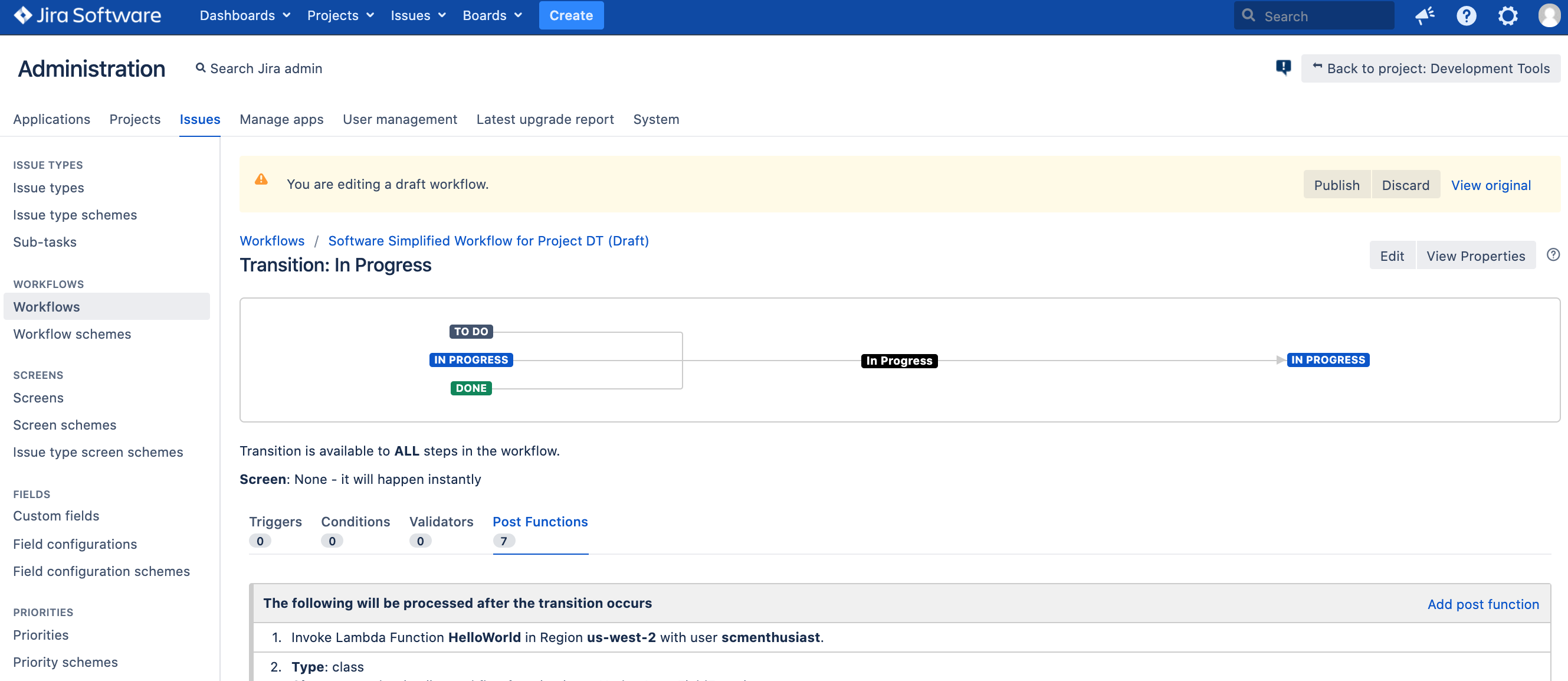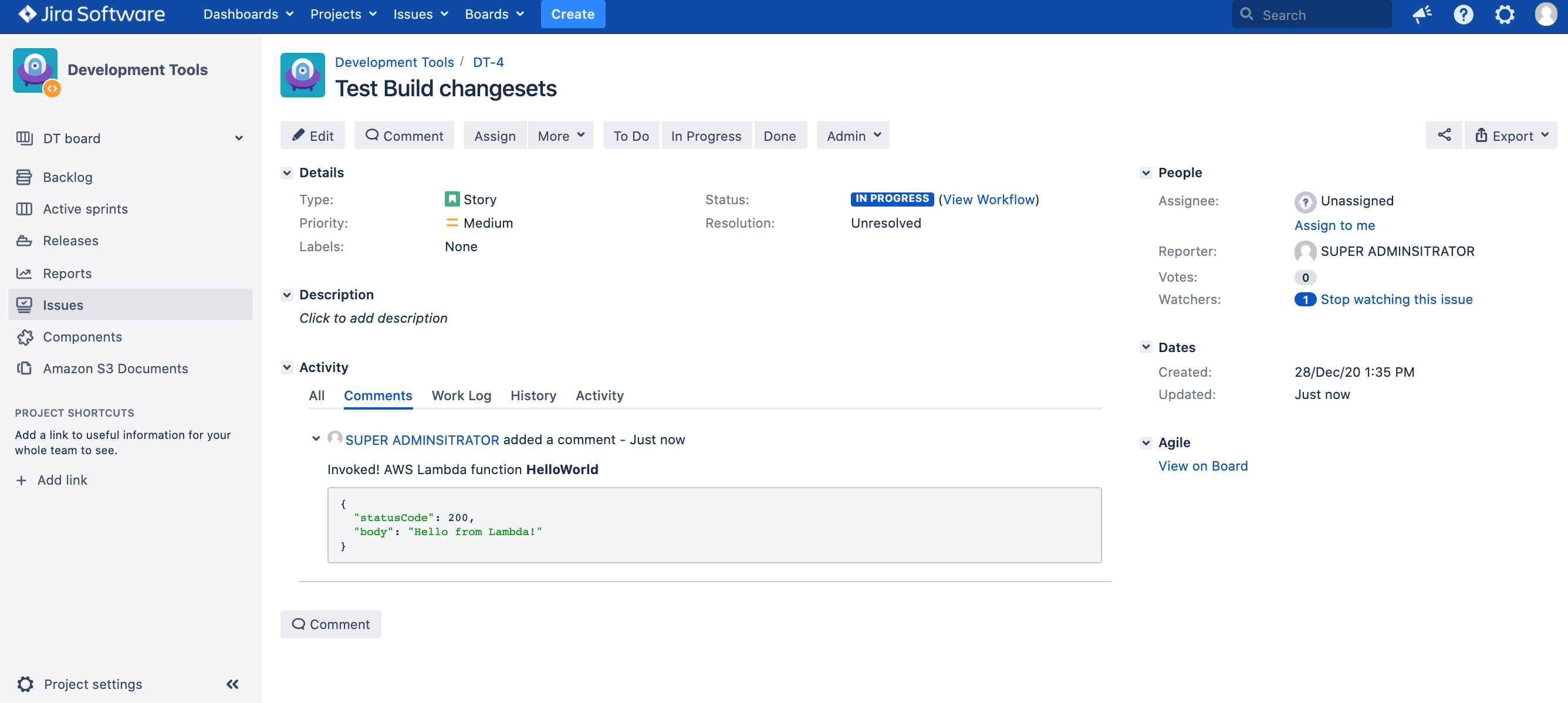PRE-REQUISIT
Create Amazon IAM User if not exists in AWS Portal.
(Optional) if your Jira is hosted on Amazon Cloud EC2 we can manage Lambda permissions through roles.
STEP-1
Go to Jira project configuration ** In Workflows tab Click EDIT Icon.
In Post Functions tab section, Click Add Post Function.
STEP-2
Choose Amazon Code Pipeline Execution Function and Click Add.
STEP-3
Configure Post Function and Click Add.
STEP-4
Review and Click Publish.
STEP-5
Transition Issue and verify if Amazon Lambda Function triggered with status notification through issue comment.