![]() This app is archived. Please switch over to or try another app My Directory Groups sync utilities for Jira.
This app is archived. Please switch over to or try another app My Directory Groups sync utilities for Jira.
|
Go to Manage Add-ons > Click Manage Google Groups Sync In Google Groups Sync section > Click Configure Google
Copy Google Client ID and Client Secret from Step-1.
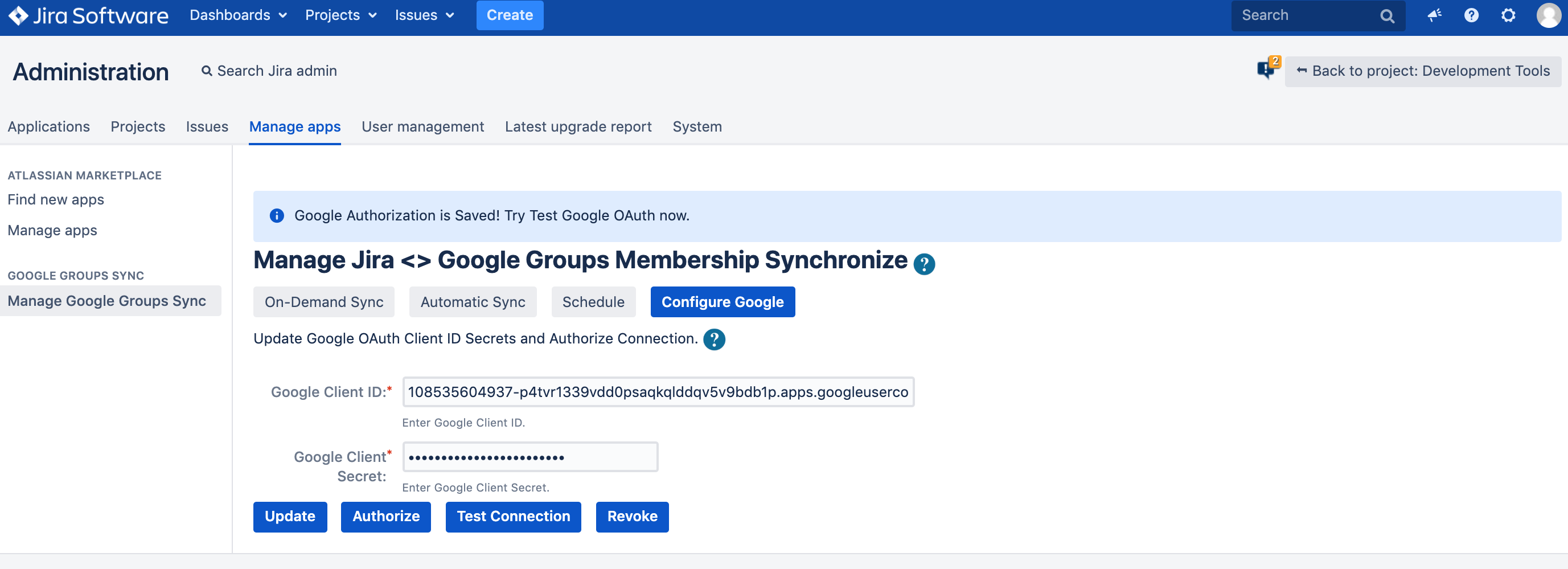
Click Update > and then Click Authorize
Allow permission to read group member details
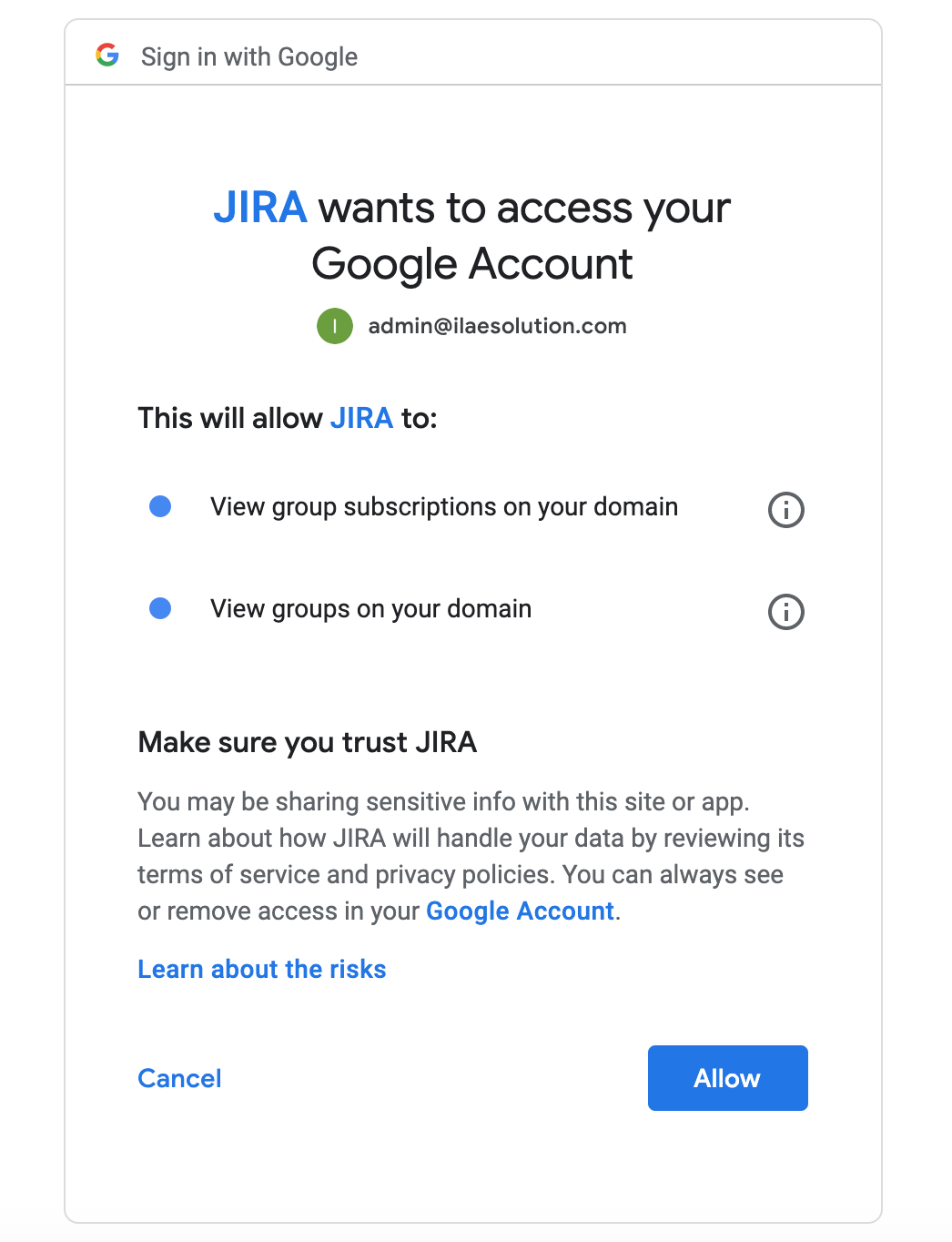
Once Authorize successful. Click Test Connection.
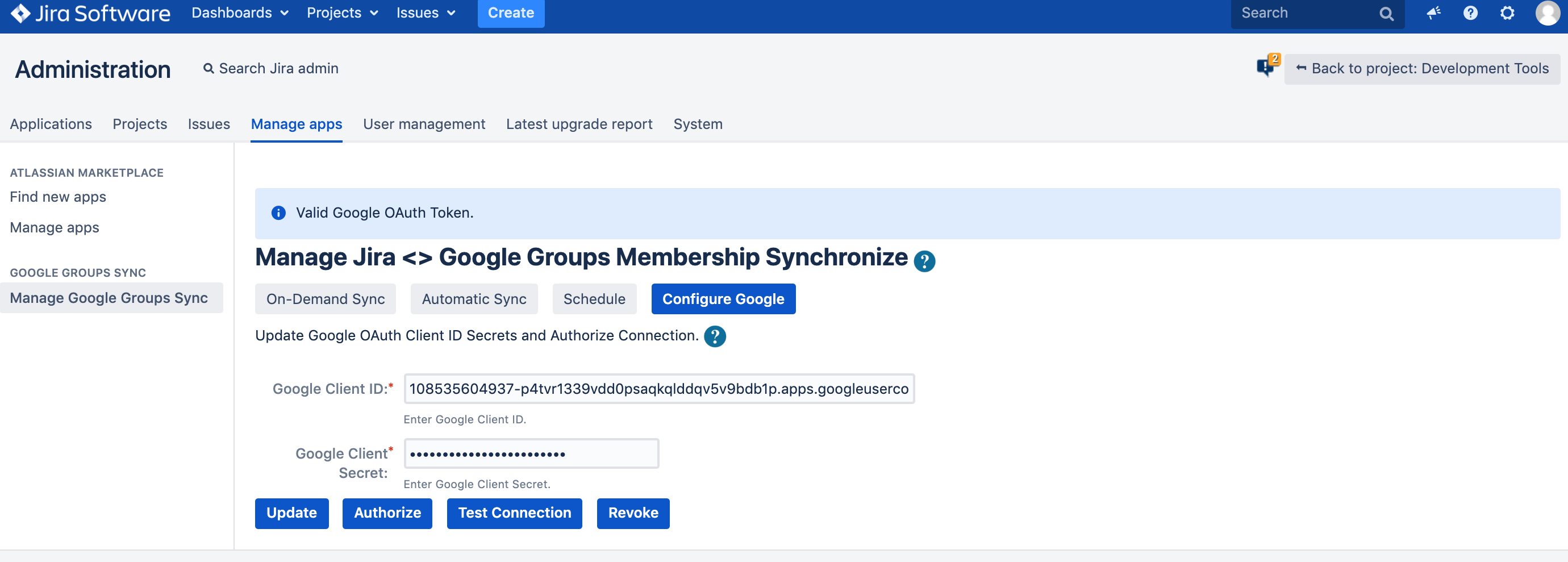
Note. To revoke existing authorization:
Go to Manage Add-ons > Click Manage Google Groups Sync In Google Groups Sync section > Click On-Demand Sync
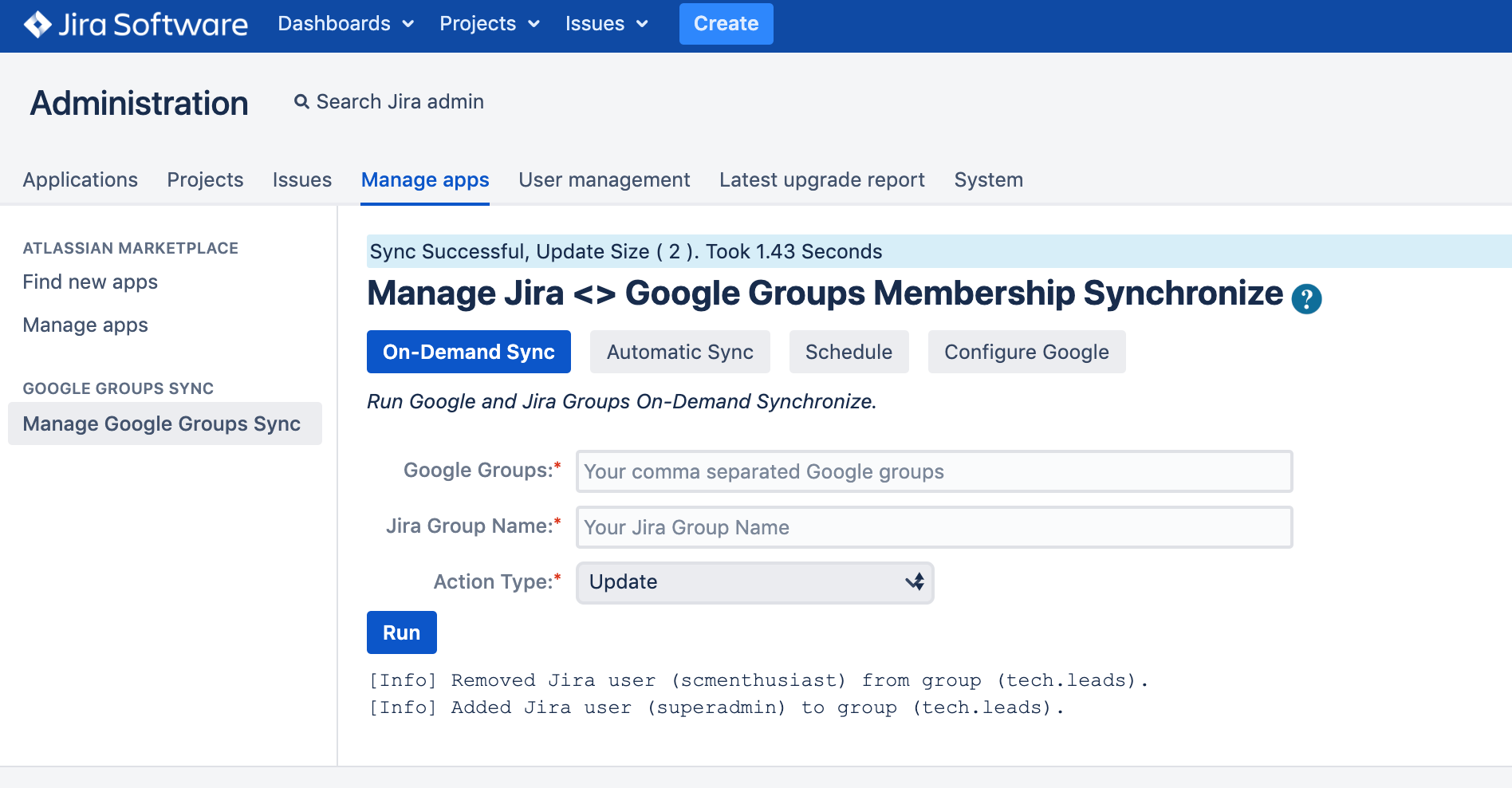
(Optional)
Go to Manage Add-ons > Click Manage Google Groups Sync In Google Groups Sync section > Click Schedule
Configure Automatic Schedule to Sync Google Jira Groups.
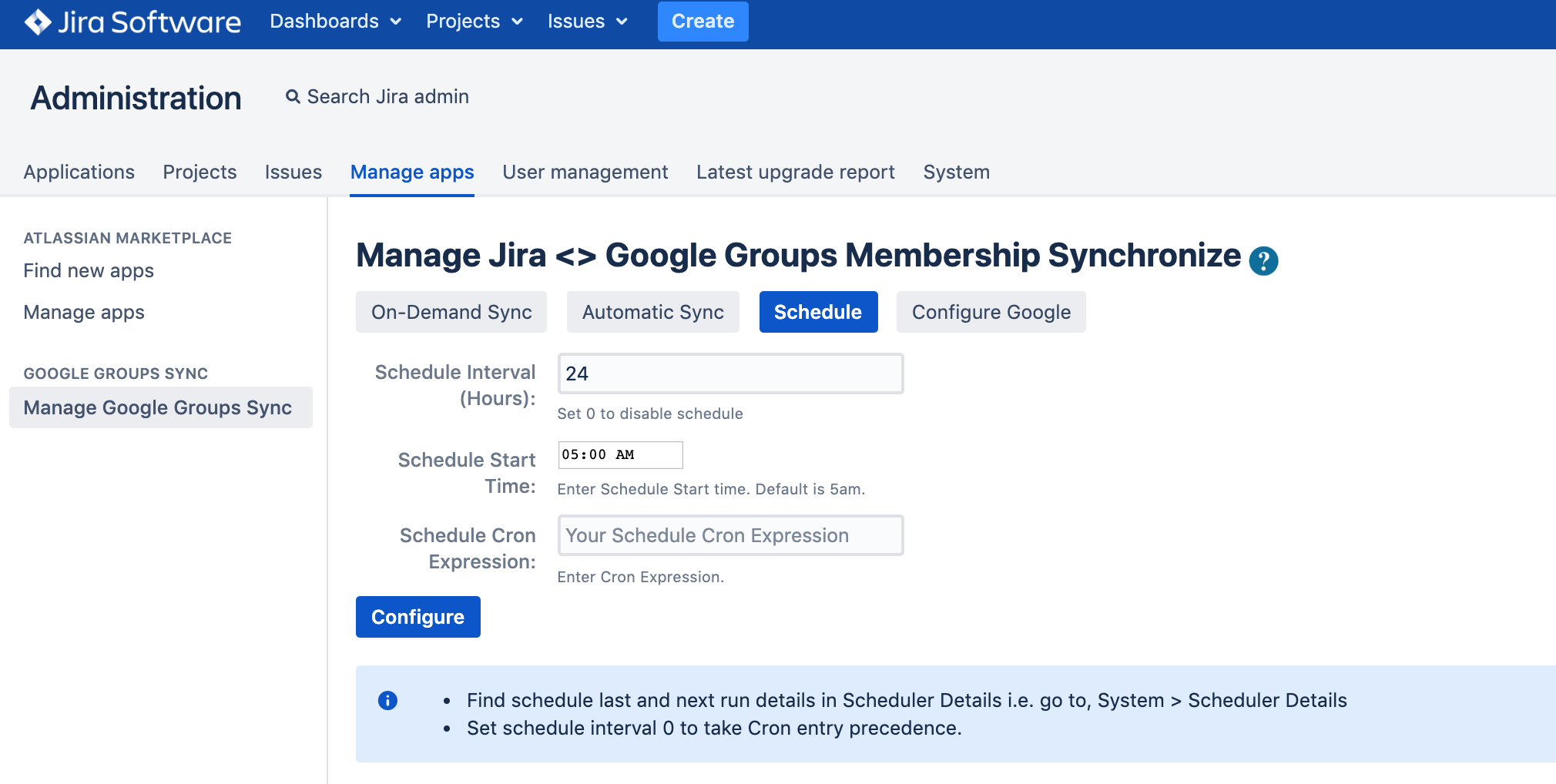
To Debug Google Jira Groups Sync Plugin:
Go to, System General Configuration > Logging and profiling > Default Loggers > Click Configure
Class/Package Name: com.tse.jira.googlegroupsync.plugin Level: Debug |