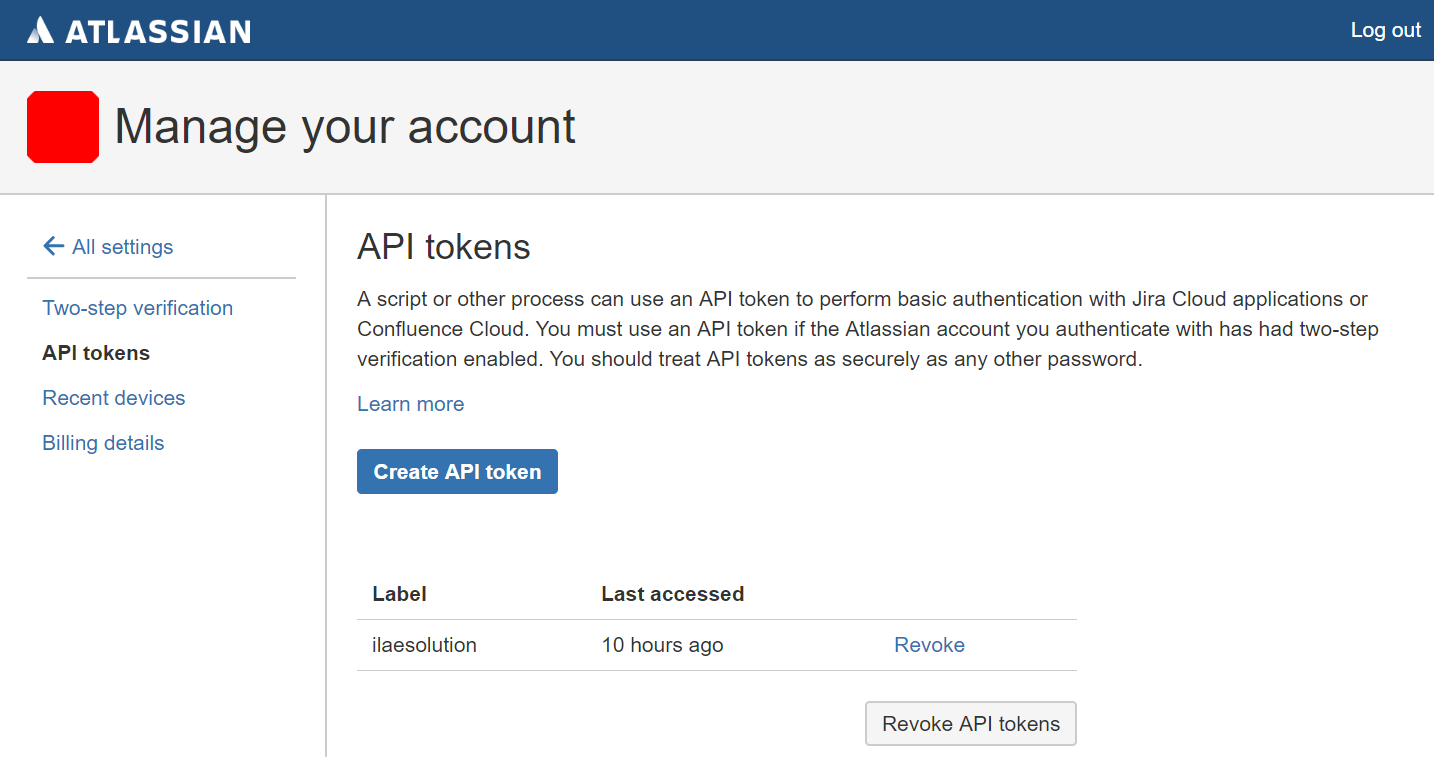Jira Cloud API Token Help
Jira Cloud API Token Help
Official Documentation
https://confluence.atlassian.com/cloud/api-tokens-938839638.html
Please make sure API user:
- Is part of default groups i.e. site-admin, administrators, system-administrators
- Is one of above default groups has permission to Administer Jira and Browse Users and Groups.
- Go to Jira Settings > System > Global Permissions.
CREATE API TOKEN
Go to your Atlassian Profile i.e. https://id.atlassian.com/manage-profile
Go to Security Tab and Click Create and manage API tokens
Click Create API Token
USE BELOW FOR LDAP GROUP SYNC
useremail:apitoken
e.g.
hello.world@example.com:934ur3r034jf043ee
, multiple selections available,