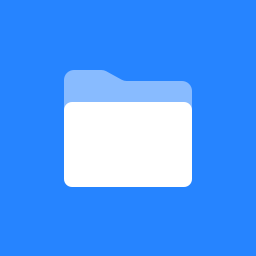 Auto Purge Trash
Auto Purge Trash
Welcome! Simple add-on to purge trash content (last modified) beyond defined retention time period.
Provides {space-trash-summary} Macro
Helps to keep confluence database and attachments clean and compact
Helps to save disk usage cost specially on cloud environments
Helps to avoid errors during XML export/import
https://ilaesolution.atlassian.net/wiki/spaces/APT/pages/63569921
Quick Start Steps
Step-1
Go to Confluence Manage Add-ons > Find (Auto Purge Trash) > Click getting Started
On demand trash for all the Spaces.
Step-2
Go to Space Tools and Configure Retention time period and Run Trash purge for space.
Step-3
Go to Confluence Scheduled Jobs > Find (scheduledjob.desc.confluence-purge-recyclebin-job-config) > Click Edit to Configure Job schedule
By default plugin purge job runs every Saturday at 3 AM.
0 0 3 ? * 7Step-4
For Logging and Debug.
Go to Confluence Logging and Profiling > Add New Entry
Class/Package Name: com.tse.confluence.purgerecyclebin.plugin
New Level: Debug