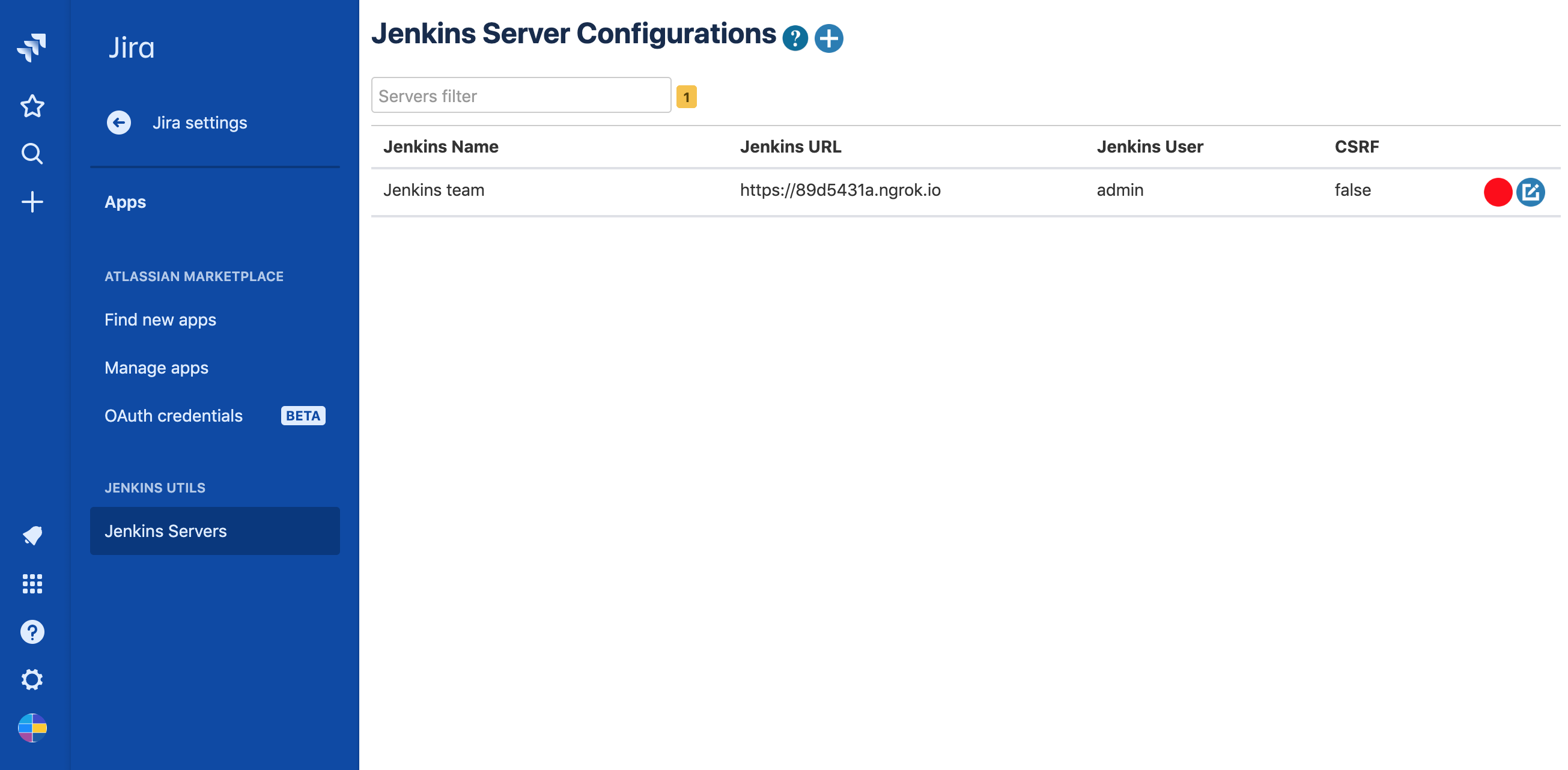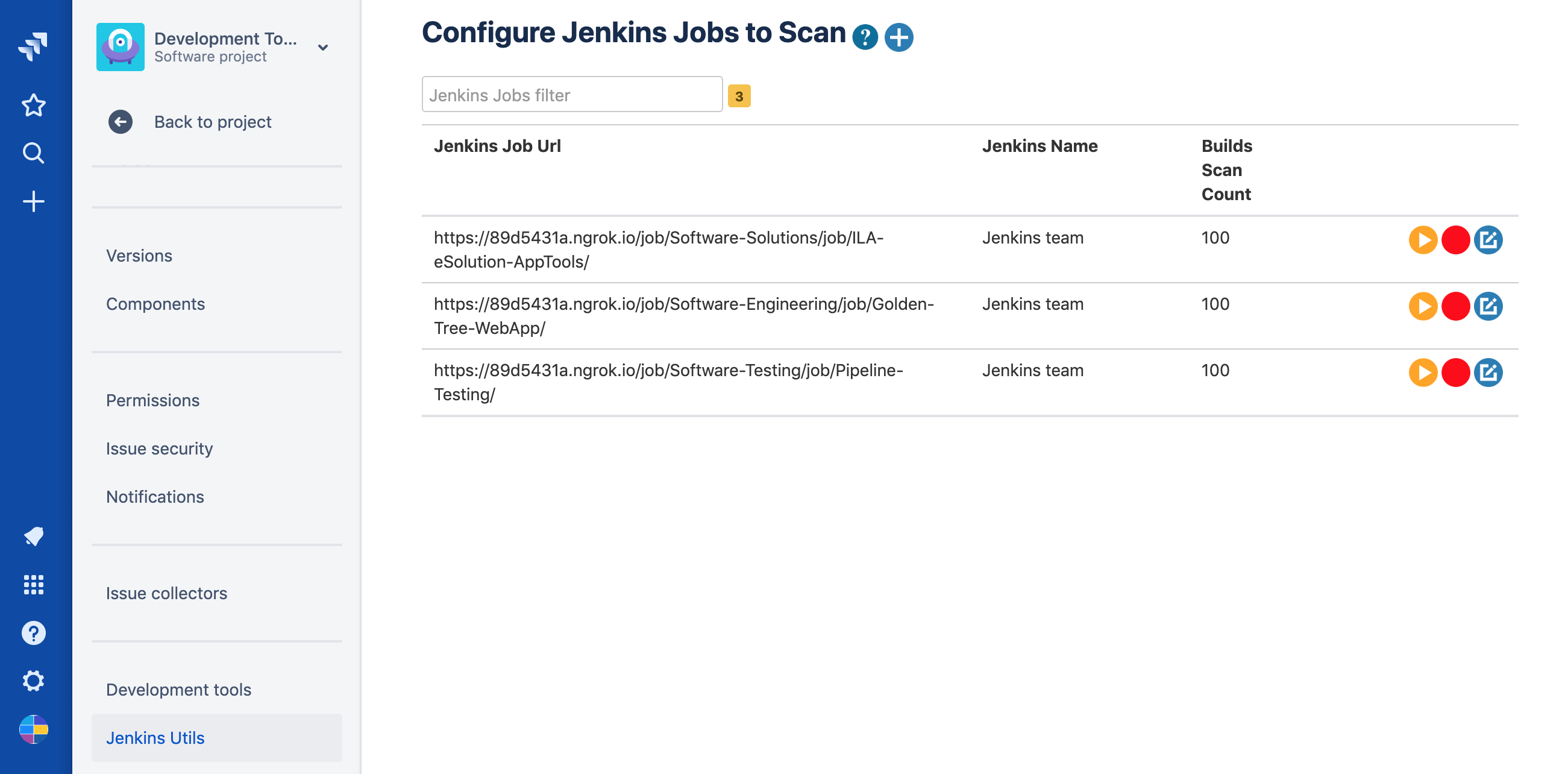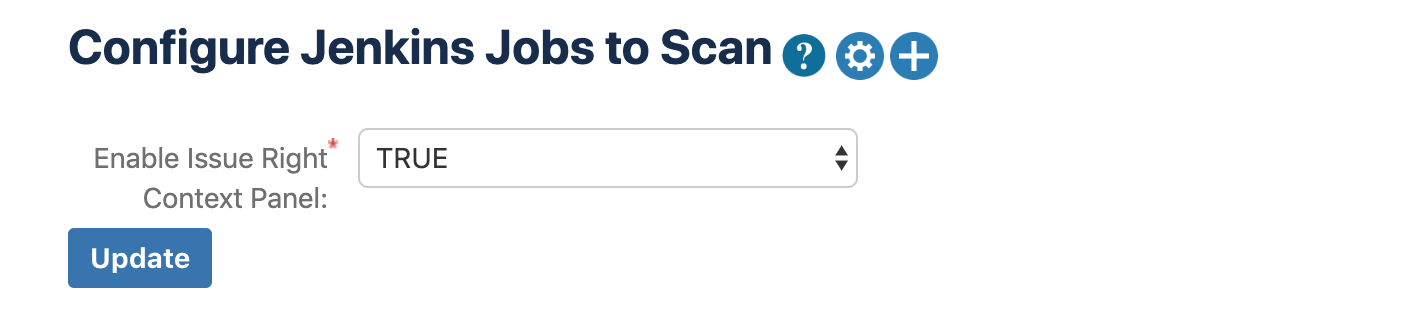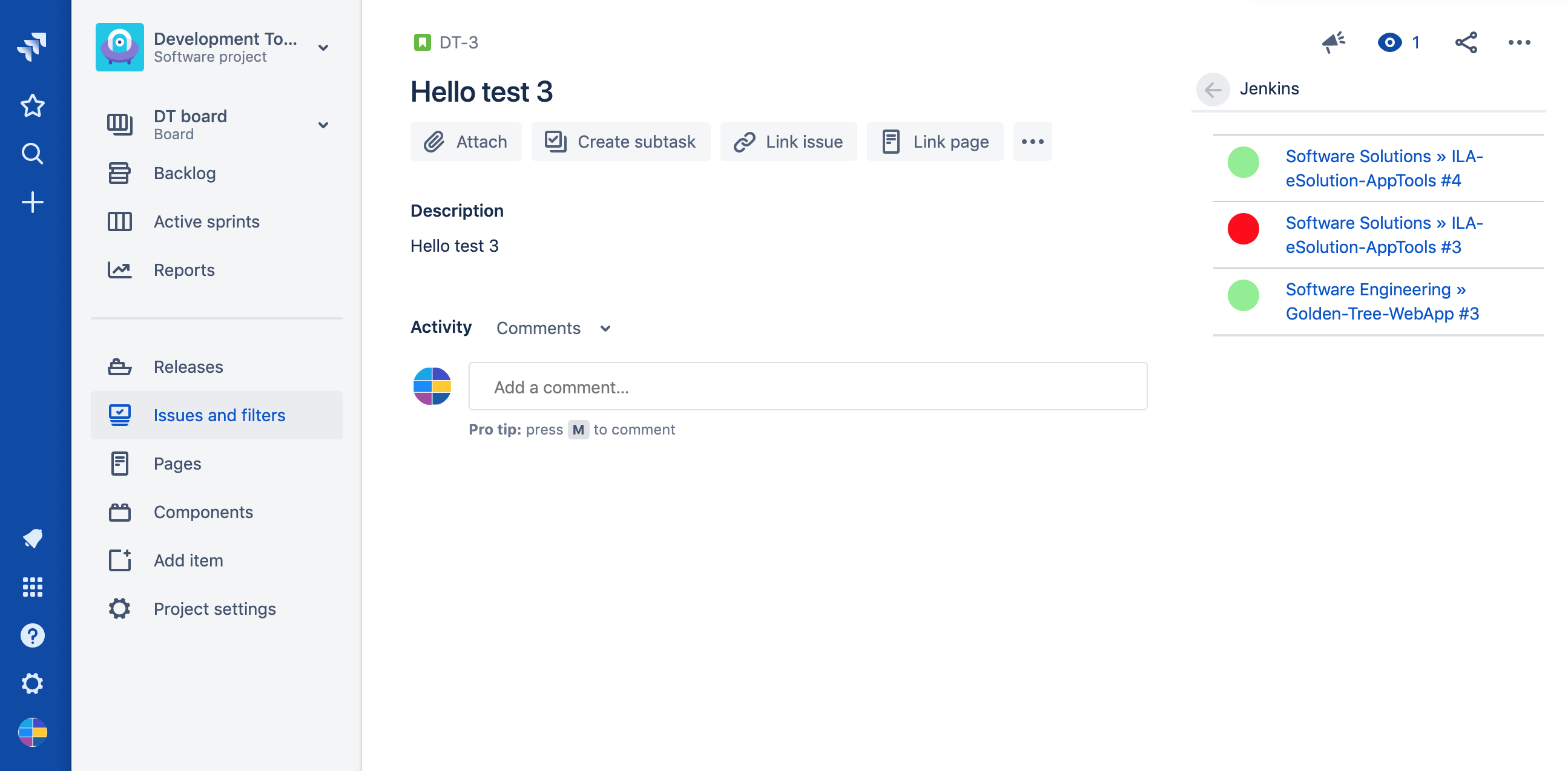/
Jenkins Issue Right Context Panel (Jira Cloud)
Jenkins Issue Right Context Panel (Jira Cloud)
STEP-1
Go to Jira Settings > Apps > Jenkins Servers > Click Add
Note. Please ignore if Jenkins server configuration is already created or exists.
STEP-2
Go to Project Settings > Jenkins Utils > Add Jenkins Jobs to scan the commits / change-sets in builds.
Enable Issue Right Context Panel Option.
STEP-3
Go to issues to visualize the Jenkins builds.
, multiple selections available,
Related content
Jenkins Issue Tab Panel (Jira Cloud)
Jenkins Issue Tab Panel (Jira Cloud)
More like this
Jenkins Utilities for Jira (Cloud)
Jenkins Utilities for Jira (Cloud)
More like this
Jenkins Issue Right Context Panel
Jenkins Issue Right Context Panel
More like this
Jenkins Issue Tab Panel
Jenkins Issue Tab Panel
More like this
Jenkins Builds Web Panel
Jenkins Builds Web Panel
More like this
Jenkins Job Run Workflow Post Function
Jenkins Job Run Workflow Post Function
More like this