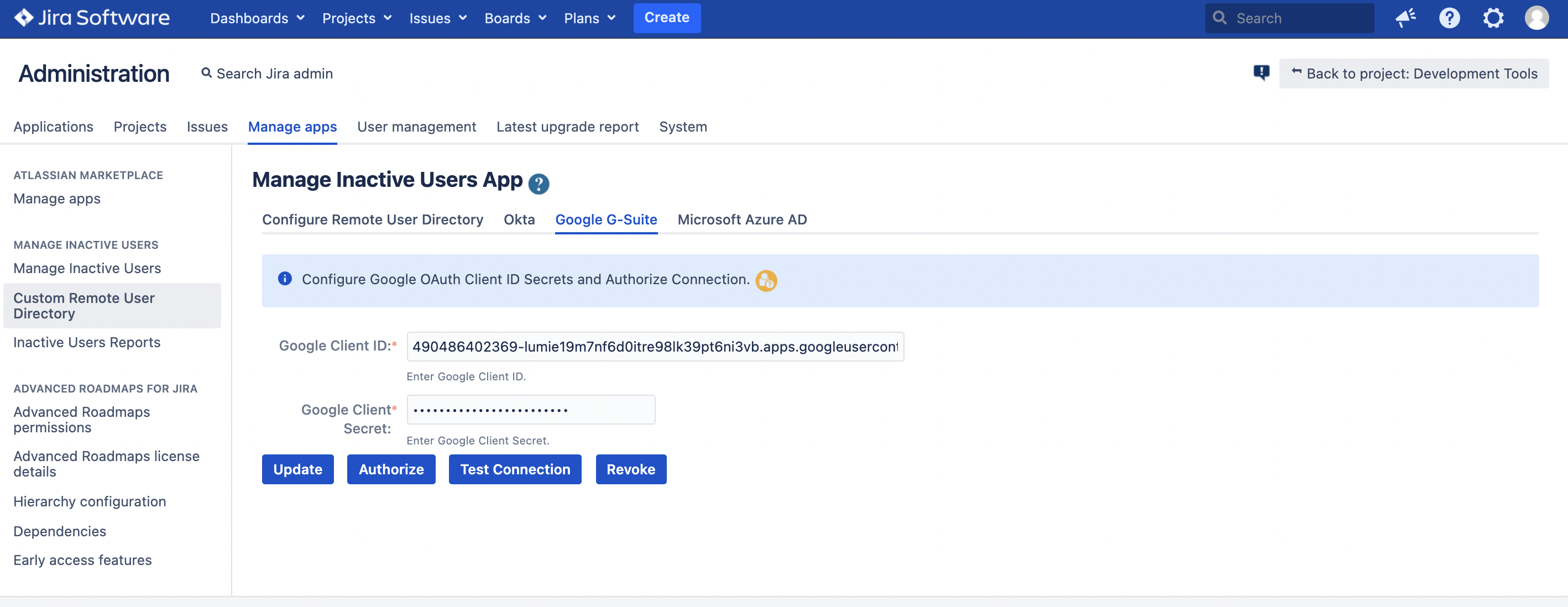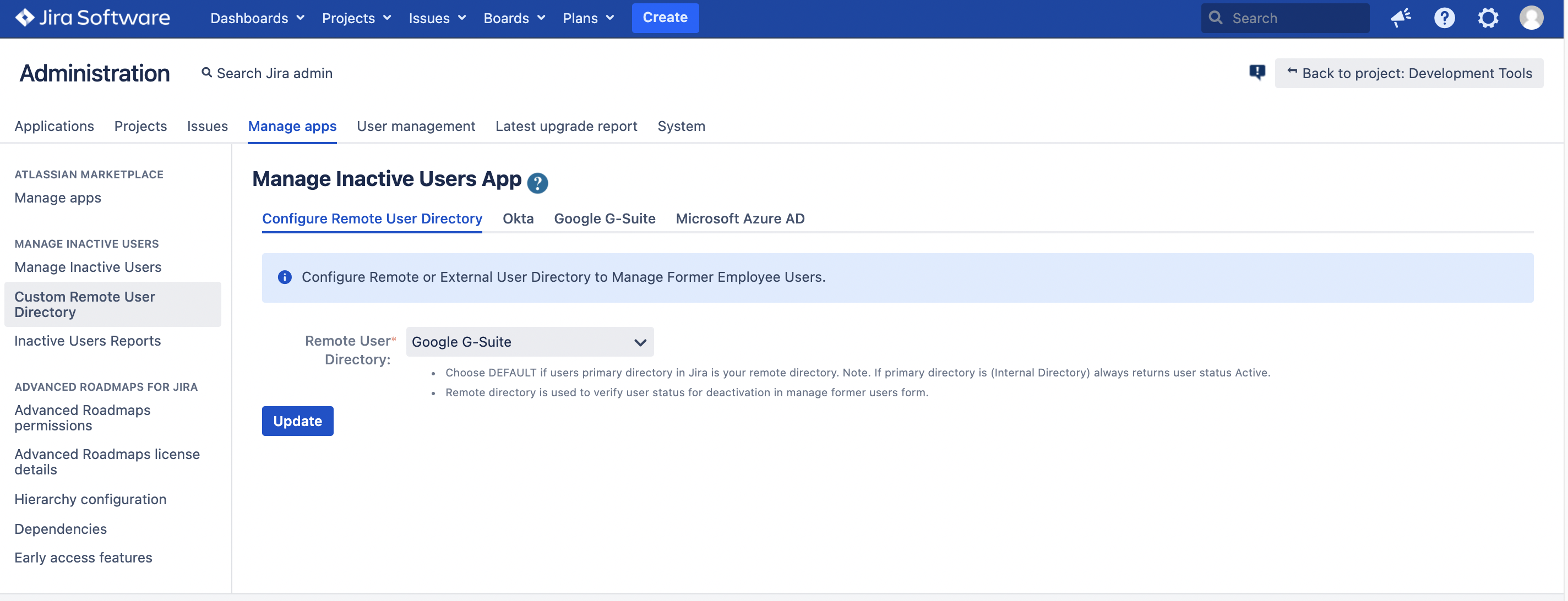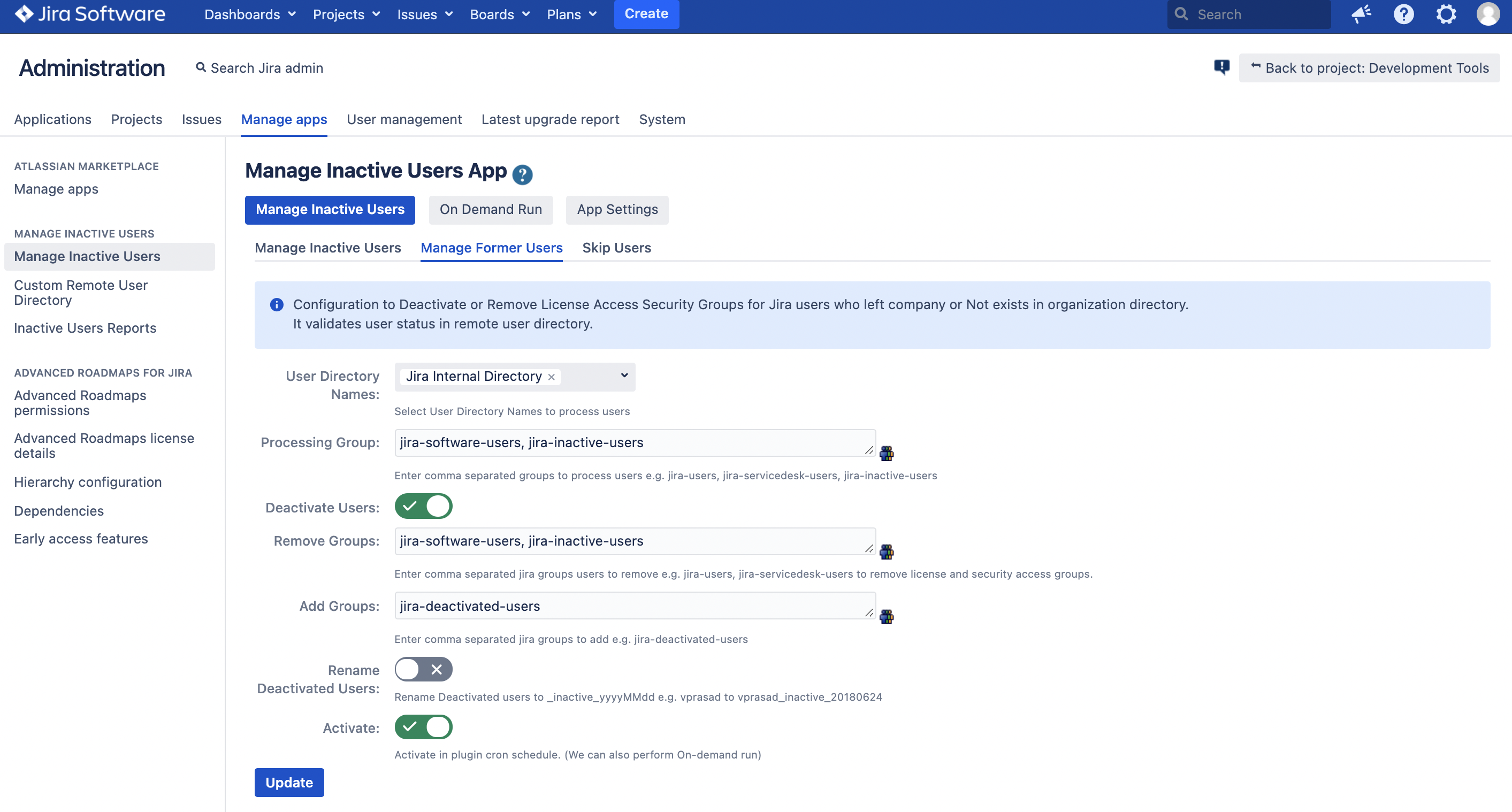STEP-1
Copy downloaded OAuth Client ID JSON file Content
On updating Client OAuth details, Click Authorize.
See, Create Google OAuth Client ID / Secrets
STEP-2
Choose remote user directory as Google.
STEP-3
Configure Manage Former Users form.
DEBUG
To Debug Manage Inactive Users App:
Go to System General Configuration > Logging and profiling > Default Loggers > Click Configure.
Class/Package Name: com.tse.jira.deactivateusers.plugin Level: Debug
Click Add.