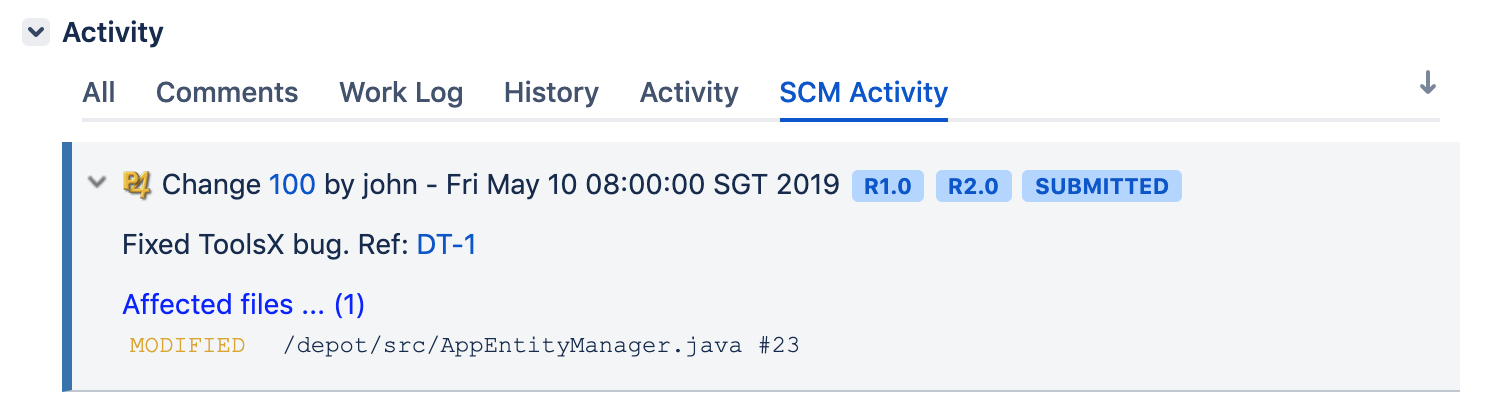Provides REST API / CLI Services to visualize and store SCM Change-sets data, further integrates Jira with all the SCM systems like (GitHub, Perforce, Git, Gerrit, ClearCase, Subversion, CVS, TFS, GitLab, Bitbucket, IC Manage and Synchronicity etc.) in an organisation.
Here is Quick Start Document to start using this plugin.
Features:
- Provides JQL Search functions
- scmChangesetSearch("")
- Supports multiple SCM systems and external jobs integration.
- Workflow Condition to check if Scm Activity exists.
- SCM Activity Tab Panel
- SCM Activity Context Panel
- SCM Tags Context Panel
- GitHub Webhook Integration
- Bitbucket Webhook Integration
- GitLab Webhook Integration
Top Users
Here is the following one step to start using the plugin:
STEP-1
You can start Posting SCM Change Set Data using REST API Or Hook Scripts
- Scm Change-sets REST API Interface or CLI
- Scm Change-sets Python Hooks or Scripts
- GitHub Webhook
- GitLab Webhook
- Bitbucket Cloud Webhook
Via Command:
$ curl -u superadmin -H "Content-type: application/json" -XPOST --data '{"issueKey":"DT-1","changeId":"100",\
"changeType":"perforce","changeDate":"2019-05-10 00:00:00","changeStatus":"submitted","changeAuthor":"john",\
"changeLink":"http://perforceweb/c=100","changeMessage":"Fixed ToolsX bug. Ref: DT-1","changeFiles":\
[{"fileName":"/depot/src/AppEntityManager.java","fileAction":"Modified","fileVersion":"23"}],\
"changeTag":"R1.0,R2.0"}' http://localhost:8080/rest/scmchangeset/1.0/changeset/activity
Enter host password for user 'superadmin':
{"id":4,"message":"[Info] DT-1 > 100 activity row [4] is added."}
DEMO
Result:
DEBUG
Go to logging and profiling > Default loggers > Click Configure
Add below:
Package name: com.tse.jira.scmactivitylite.plugin Logging Level: DEBUG