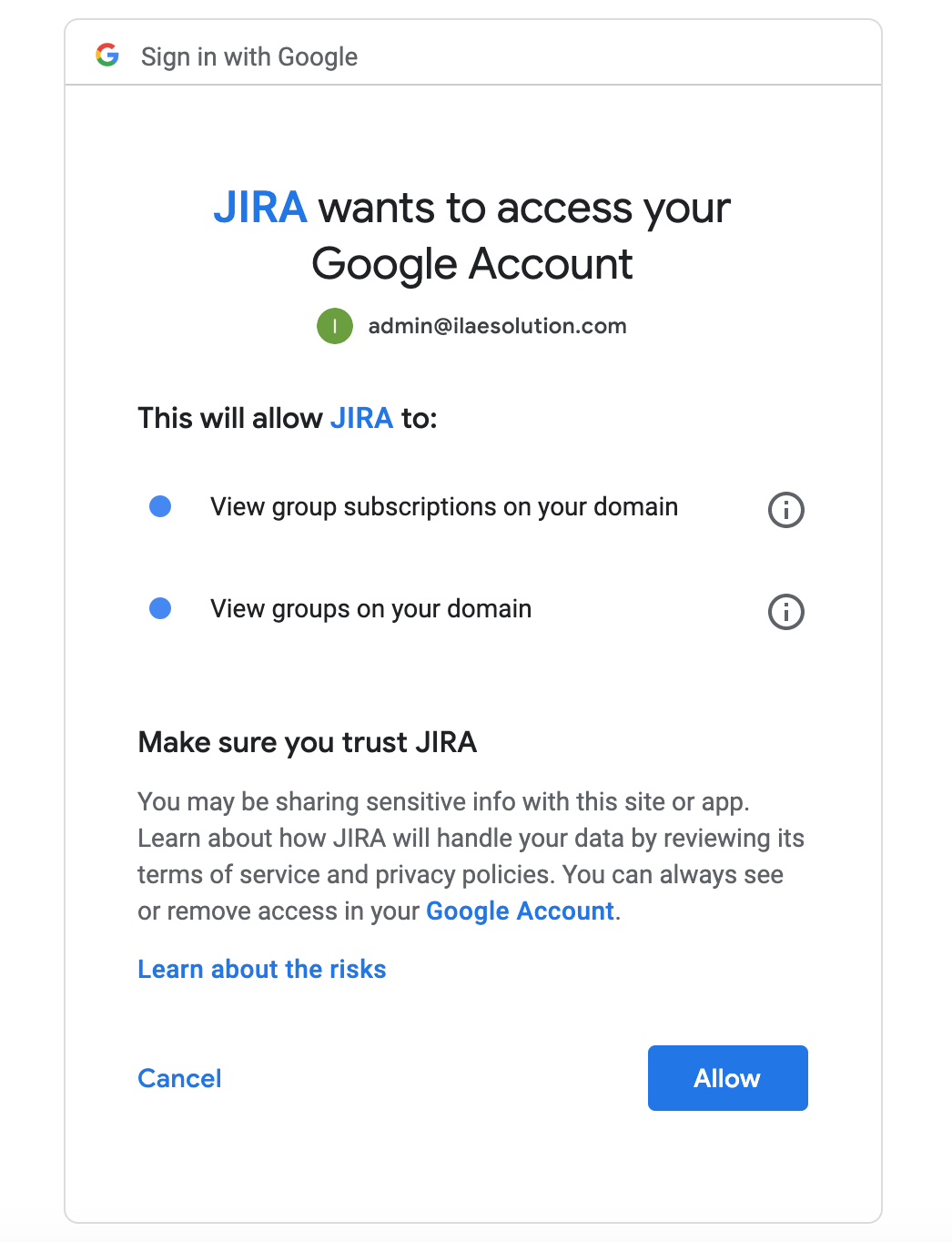/
How to Generate Google Authorization Code
How to Generate Google Authorization Code
STEP-1
Ignore this step if your configuring and generating Google Authorization Code first time.
Go to Jira Settings > Apps > Manage Google Groups Sync
Click Configure Google
Click Revoke
STEP-2
Click Authorize button to generate Google Authorization Code
Choose / Confirm Google Login:
Click Allow read access to Google Groups:
Copy below one time Google Authorization Code:
STEP-3
Copy above Google Authorization Code
Click Update.
STEP-4
Click Test Connection twice to make sure authorization is valid.
, multiple selections available,
Related content
How to Create Google OAuth Client (Jira Cloud)
How to Create Google OAuth Client (Jira Cloud)
Read with this
Google Role Creation with Read Only Scopes
Google Role Creation with Read Only Scopes
Read with this
Jira API Token Help
Jira API Token Help
Read with this
Google Groups Sync for Jira Cloud
Google Groups Sync for Jira Cloud
Read with this
Configure Licenses Clean up for Inactive Users for Jira Cloud
Configure Licenses Clean up for Inactive Users for Jira Cloud
More like this
Okta Groups Create and Sync Membership
Okta Groups Create and Sync Membership
More like this