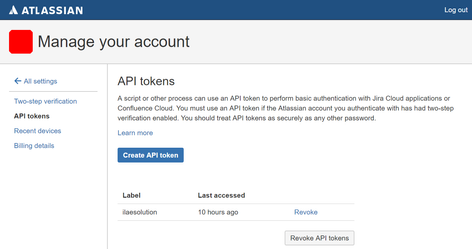/
Jira API Token Help
Jira API Token Help
Official Documentation
https://confluence.atlassian.com/cloud/api-tokens-938839638.html
Please make sure API user:
- Is part of default groups i.e. site-admin, administrators, system-administrators
- Is one of above default groups has permission to Administer Jira and Browse Users and Groups.
- Go to Jira Settings > System > Global Permissions.
CREATE API TOKEN
Go to your Atlassian Profile i.e. https://id.atlassian.com/manage-profile
Go to Security Tab and Click Create and manage API tokens
Click Create API Token
USE BELOW FOR GOOGLE GROUP SYNC
user_email:api_token
e.g.
hello.world@example.com:nd923dj9hr923j9dj2
, multiple selections available,
Related content
Jira API Token Help
Jira API Token Help
More like this
Jira Cloud API Token Help
Jira Cloud API Token Help
More like this
Jira Cloud API Token Help
Jira Cloud API Token Help
More like this
How to Create Google OAuth Client (Jira Cloud)
How to Create Google OAuth Client (Jira Cloud)
More like this
Create Google OAuth Client ID / Secrets (Jira Server)
Create Google OAuth Client ID / Secrets (Jira Server)
More like this
Google Groups Sync for Jira Cloud
Google Groups Sync for Jira Cloud
More like this